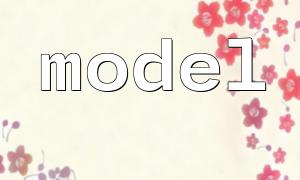In today's cloud computing era, AWS (Amazon Web Services) offers powerful tools and infrastructure for developers. This article provides a **AWS PHP Start Guide**, helping you quickly get started and effectively configure the AWS environment to support your PHP applications.
AWS is a comprehensive cloud platform offering a wide range of services including computing power, storage solutions, and database management. With AWS, developers can easily scale and manage their applications, increasing efficiency and reducing costs.
Before you begin, make sure you have registered for an AWS account and set up the appropriate permissions. AWS's strength lies in its flexible services that can support everything from small websites to large enterprise applications.
It is crucial to choose the right services based on your project needs. For PHP applications, you may want to consider the following AWS services:
Before running a PHP application on AWS, you need to configure the PHP environment. Here are the setup steps:
First, log in to the AWS Management Console and launch a new EC2 instance. Choose the instance type based on your budget and application performance requirements.
After the EC2 instance is up and running, you'll need to install the LAMP (Linux, Apache, MySQL, PHP) environment. You can install it with the following commands:
sudo apt update
sudo apt install apache2
sudo apt install mysql-server
sudo apt install php libapache2-mod-php php-mysqlOnce installed, you need to configure Apache to support PHP files. Modify the Apache configuration file to ensure it allows executing PHP code.
Create a PHP file in the Apache root directory to test if the environment is configured correctly:
phpinfo();Save the file as info.php and access it in your browser using http://your-ec2-public-ip/info.php to check the PHP configuration.
Ensuring the security of your AWS environment is crucial. Here are some security best practices:
By following the steps outlined above, you can easily get your PHP application up and running on AWS. This AWS PHP Start Guide is designed to help you quickly get started, whether you're a beginner or an experienced developer. AWS will provide strong support for your project, so let’s take the leap into the cloud and fully harness AWS’s infinite possibilities.