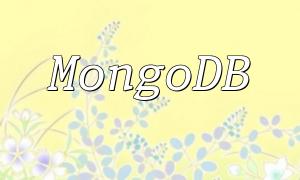In PHP, file operations are performed by specifying the file path. There are several key concepts to understand when working with file paths:
1. Relative Path vs Absolute Path: A relative path is the path relative to the directory of the current file. For example, "../file.txt" refers to moving up one level and accessing the file.txt file. An absolute path is the complete path to the file, such as "/var/www/html/file.txt", which refers to file.txt in the /var/www/html directory.
2. File Path Separators: Different operating systems use different file path separators. Windows uses a backslash "\", while Linux uses a forward slash "/". It's important to know and use the correct separator.
In PHP, reading files is commonly done using the file_get_contents() function, which reads the entire file into a string.
$content = file_get_contents('/path/to/file.txt'); // Read file contentNote: When using file_get_contents(), be cautious of large files, as it can consume a lot of memory.
If you prefer to read a file line by line, you can use the file() function, which returns the file content as an array, with each element being a line.
$lines = file('/path/to/file.txt'); // Read file content line by lineIn PHP, writing to files is done using the fopen() and fwrite() functions. The fopen() function is used to open a file and specify the file operation mode. There are several modes:
"r" – Read-only mode
"w" – Write-only mode, creates the file if it doesn’t exist or clears the content if the file exists
"a" – Append mode, creates the file if it doesn’t exist and writes content to the end of the file
"x" – Create and open the file in write-only mode, fails if the file already exists and returns FALSE
After opening the file, you can use fwrite() to write data to the file.
$fp = fopen("/path/to/file.txt", "w"); // Open the file
fwrite($fp, "Hello World"); // Write content
fclose($fp); // Close the fileNote: When using fwrite(), ensure the file has the correct write permissions to avoid errors.
This article introduced the basic methods of PHP file operations, including setting file paths, reading files, and writing files. Understanding these operations helps developers efficiently handle file processing tasks. Special attention should be given to file size, permissions, and other issues to avoid errors during operations.
We hope this guide helps you with PHP file operations. Feel free to leave comments or suggestions for further discussion.