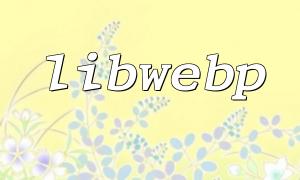When developing with ThinkPHP, it's common to need to implement select all and delete functionalities. The select all functionality allows users to select or deselect all data items at once, while the delete functionality lets users delete all selected items at once. These features are particularly useful in management systems for data manipulation and maintenance.
First, you need to add a checkbox on the page to serve as the select all button. The following HTML code can be used:
<span class="fun"><input type="checkbox" id="selectAll"> Select All</span>
This code creates a checkbox with the id "selectAll". Clicking on this checkbox will select or deselect all other data items.
Next, we use JavaScript to implement the select all functionality. Below is the code for the logic:
$(document).ready(function(){
$('#selectAll').click(function(){
var isChecked = $(this).prop('checked');
$('input[name="items"]').prop('checked', isChecked);
});
});This code selects all checkboxes with the name "items" and binds a click event to the select all button. When the select all button is clicked, it syncs the checked status of all checkboxes.
For the delete functionality, you need to add checkboxes and delete buttons on each data item. Here is the code:
<input type="checkbox" name="items"> Data Item
<button class="deleteBtn">Delete</button>Each data item contains a checkbox and a delete button. The checkbox has the name "items", and the delete button has the class "deleteBtn".
The core of the delete functionality is binding a click event to the delete button. Here’s the corresponding code:
$(".deleteBtn").click(function(){
var isChecked = $(this).prev().prop('checked');
if (isChecked) {
$(this).parent().remove();
}
});This code finds the parent element of the clicked delete button and checks if the checkbox before it is selected. If it is, the data item is removed from the DOM.
By following the steps above, you can easily implement select all and delete functionalities in ThinkPHP. The select all feature controls the checked state of checkboxes using JavaScript, while the delete feature removes selected items from the page. Implementing these features not only improves system operation efficiency but also enhances user experience, especially in management systems with large datasets.