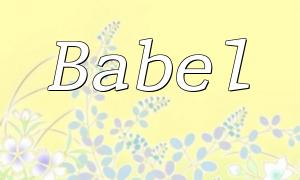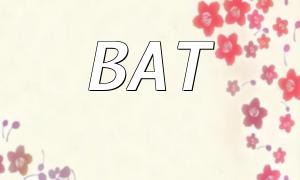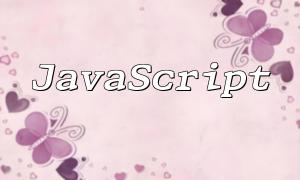A CMS (Content Management System) is a system for managing website content. As website content grows, each page visit requires fetching data from the backend database in real-time, which slows down loading speed. Page caching converts dynamically generated pages into static content to improve load speed and overall performance.
There are two main methods to implement page caching in PHP: file caching and memory caching.
File caching stores fetched data into cache files. On subsequent requests, data is read directly from the file, reducing database queries and speeding up page load. Below is a PHP example implementing file caching:
if (file_exists($cache_file) && (time() - filemtime($cache_file)) < $cache_time) {
// Read data from cache file
$html = file_get_contents($cache_file);
} else {
// Fetch data
$data = get_data_from_db();
$html = '...';
// Write HTML to cache file
file_put_contents($cache_file, $html);
}
// Output HTML
echo $html;
The code checks if the cache file exists and is still valid. If so, it reads from the cache; otherwise, it fetches fresh data, generates the HTML, and saves it to the cache file. Setting a reasonable cache duration is important for data freshness.
Memory caching stores data in server memory, offering faster access suitable for high-traffic or real-time applications. Here’s an example:
if (isset($memcache) && ($html = $memcache->get($cache_key))) {
// Read from memory cache
} else {
// Fetch data
$data = get_data_from_db();
$html = '...';
// Store in memory cache
if (isset($memcache)) {
$memcache->set($cache_key, $html, $cache_time);
}
}
// Output HTML
echo $html;
This requires setting up caching systems such as Memcached or Redis and configuring cache lifetimes properly.
Choose the caching method based on your business needs and server capabilities:
Configure cache times according to how frequently content updates, to avoid stale data or excessive resource usage.
Implement caching tools like Memcached or Redis to boost access speed and system stability.
Clear out old cache files or memory data to prevent resource exhaustion.
Select caching strategies (page-based, template-based, component-based, etc.) tailored to your application to improve cache hit rates and efficiency.
Page caching is an essential technique to improve CMS performance. Using PHP to implement file or memory caching reduces database load and accelerates page rendering. Applying proper caching strategies and optimizations ensures smooth user experience and enhances overall system performance and reliability.