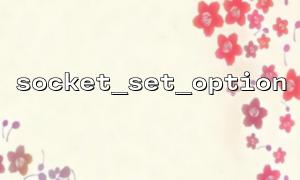In PHP network programming, handling efficient transmission of large data packets is an important part of performance optimization. The socket_set_option function combined with the SO_RCVBUF option can adjust the size of the receiving buffer, thereby improving data transmission efficiency. This article will introduce in detail how to use socket_set_option to set the receiving buffer to achieve efficient transmission of large data packets.
SO_RCVBUF is a socket option that sets the size of the receive buffer. The larger the buffer, the more data the system can cache, which has not been read by the application, avoid packet loss and frequent system calls, and improve data processing efficiency, which is especially suitable for processing large amounts of data.
The default receive buffer size is usually small and cannot meet the needs of large packet transmission. If the data packet exceeds the buffer size, it may cause network blockage or packet loss, affecting performance. Therefore, reasonably adjusting the receiving buffer can effectively improve throughput and stability.
The sample code is as follows:
<?php
// Create a TCP Socket
$socket = socket_create(AF_INET, SOCK_STREAM, SOL_TCP);
if (!$socket) {
die("create socket fail: " . socket_strerror(socket_last_error()));
}
// Set the receive buffer size,Units are bytes,Here is set as2MB
$rcvbufSize = 2 * 1024 * 1024;
if (!socket_set_option($socket, SOL_SOCKET, SO_RCVBUF, $rcvbufSize)) {
die("set up SO_RCVBUF fail: " . socket_strerror(socket_last_error($socket)));
}
// Connect to the server(Sample Address)
$serverIp = 'gitbox.net';
$serverPort = 8080;
if (!socket_connect($socket, $serverIp, $serverPort)) {
die("连接服务器fail: " . socket_strerror(socket_last_error($socket)));
}
// Read data example
while (true) {
$buffer = '';
$bytes = socket_recv($socket, $buffer, 8192, 0);
if ($bytes === false) {
echo "接收数据fail: " . socket_strerror(socket_last_error($socket)) . "\n";
break;
} elseif ($bytes === 0) {
echo "Connection closes\n";
break;
}
echo "Received {$bytes} Byte data\n";
// Processing data logic
}
socket_close($socket);
?>
Operating system restrictions <br> Adjusting the buffer size is limited by the operating system and sometimes it cannot be set to exceed the system maximum. The maximum buffer size can be viewed and modified through system configuration, such as viewing net.core.rmem_max in Linux.
Send Buffer <br> In addition to SO_RCVBUF , if large data packets are sent, SO_SNDBUF can also be adjusted to optimize the transmission performance.
Tuning needs to be combined with actual network conditions <br> Too large buffers may also cause memory usage problems. It is recommended to configure them reasonably based on business scenarios and network bandwidth.
Using PHP's socket_set_option function to set SO_RCVBUF can effectively improve the reception efficiency of large data packets and avoid packet loss and delay caused by insufficient buffers. Combined with the tuning of the server and operating system, network applications can be made more stable and efficient.