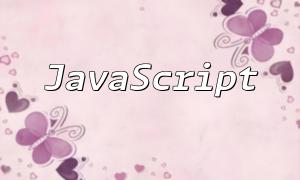ThinkPHP is an open-source PHP framework for web application development, offering a rich set of features and flexible development options. In real-world development, transaction handling is a common requirement, especially when dealing with multiple database operations. Ensuring data consistency is crucial in such cases. This article will introduce how to use transactions in ThinkPHP.
A transaction in a database is a mechanism that groups multiple operations together. These operations either all succeed or all fail, ensuring data consistency and integrity. In development, transactions are commonly used to manage complex database operations and avoid inconsistent data.
In ThinkPHP, the startTrans() method is used to begin a transaction. This sets the database connection into transaction mode, meaning subsequent database operations will be executed within the same transaction.
// Start transaction
Db::startTrans();If all database operations execute successfully, the commit() method can be used to commit the transaction, saving the changes to the database.
// Commit transaction
Db::commit();If any operation fails, the rollback() method can be used to undo the transaction, ensuring data consistency.
// Rollback transaction
Db::rollback();Assume there are a user table and an order table, and we want to insert a user record and an order record within the same transaction. If any insert operation fails, we want the entire transaction to be rolled back, ensuring data consistency.
// Start transaction
Db::startTrans();
try {
// Insert user record
Db::table('user').insert(['name' => 'John Doe', 'age' => 25]);
// Insert order record
Db::table('order').insert(['user_id' => 1, 'status' => 1]);
// Commit transaction
Db::commit();
} catch (Exception $e) {
// Error occurred, rollback transaction
Db::rollback();
}In the above example, we first start the transaction using startTrans(), and then perform the insert operations in the try block. If any exception occurs, the catch block will execute, rolling back the transaction using rollback(). If all operations succeed, the commit() method will be called to commit the transaction, saving the user and order records to the database.
This article has explained how to handle transactions in ThinkPHP. By using methods like starting, committing, and rolling back transactions, you can effectively manage database operations and ensure data consistency. In real-world development, leveraging transactions can significantly improve the reliability and security of your system.