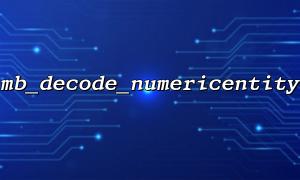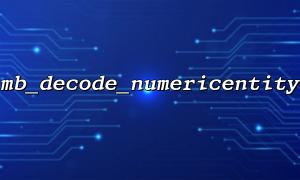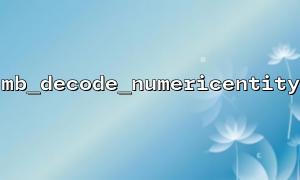mb_decode_numericentity function's basic syntax is as follows:
mb_decode_numericentity(string $str, array $map, string $encoding): string|false
$str: The string to be parsed, typically an HTML or XML encoded string containing numeric entities.
$map: An associative array that defines the mapping range from numeric entities to characters.
$encoding: The character encoding of the input string, typically UTF-8.
The most common use case is to convert escaped HTML characters (such as 中) in a webpage into their corresponding Chinese characters (like “中”). For example:
$input = "中文";
$output = mb_decode_numericentity($input, array(0x80, 0xFFFF), 'UTF-8');
echo $output; // Outputs "中文"
This function will convert 中 and 文 to the actual characters "中" and "文".
One of the most common issues when using mb_decode_numericentity is mismatched character encoding. This function requires that the encoding of the input string matches the $encoding parameter. If the input string is encoded in GBK but UTF-8 is passed as the encoding, the parsing result may be incorrect.
Ensure that the encoding of the input string matches the $encoding parameter. If your string is in GBK encoding, you should call it like this:
$output = mb_decode_numericentity($input, array(0x80, 0xFFFF), 'GBK');
Additionally, it is best to check and unify character encodings before performing encoding conversion.
The map parameter defines the range of numeric entity mappings. If you want to convert all valid HTML numeric character entities back to the corresponding characters, you need to be cautious when setting the map parameter. If the range is set too narrowly, some characters may not be parsed correctly.
For example, if you only specify array(0x80, 0xFFFF), only characters within that range will be parsed. If you want to parse a broader character set, you may need to adjust the range.
Generally speaking, using array(0, 0xFFFF) will cover all valid character entity ranges. For example:
$output = mb_decode_numericentity($input, array(0, 0xFFFF), 'UTF-8');
This approach ensures that you can correctly parse most common character sets.
Some web pages may contain both HTML entities (such as &) and numeric entities (such as 中) simultaneously. If both types of escape methods are used, directly calling mb_decode_numericentity will only process the numeric entities and cannot automatically handle HTML entities. In this case, you may need to first use the html_entity_decode function to convert HTML entities to their corresponding characters, then use mb_decode_numericentity to process the numeric entities.
First, use html_entity_decode to process HTML entities, then use mb_decode_numericentity to parse numeric entities:
$input = html_entity_decode($input, ENT_QUOTES, 'UTF-8');
$output = mb_decode_numericentity($input, array(0, 0xFFFF), 'UTF-8');
This will ensure that both types of entities are correctly parsed.
The mb_decode_numericentity function can be relatively slow, especially when processing long strings or a large number of numeric entities. If this parsing is frequently required in your application, you might encounter performance bottlenecks.
In such cases, consider optimizing the parsing method. For example, you can preprocess the entities on the frontend or use caching to avoid parsing the same string multiple times.
The mb_decode_numericentity function returns false when it encounters invalid numeric entities. If your input contains unprocessable numeric entities, you need to check the function's return value for further handling.
Ensure that after calling mb_decode_numericentity, you check whether the return value is false to avoid errors caused by parsing failures.
$output = mb_decode_numericentity($input, array(0, 0xFFFF), 'UTF-8');
if ($output === false) {
echo "Parsing failed!";
} else {
echo $output;
}