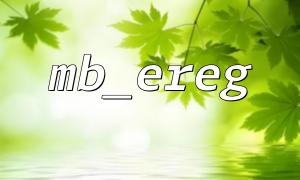<span><span><span class="hljs-meta"><?php</span></span><span>
</span><span><span class="hljs-comment">// This part is not related to the content of the article, and can contain any PHP code</span></span><sp]]>
Meanwhile, the regular syntax of mb_ereg does not support shorthand like “\d,” so it is recommended to use [0-9] instead.
Supports Multi-byte Character Matching
Since mb_ereg is part of the mbstring extension, it natively supports multi-byte encodings such as UTF-8, allowing character classes to also include Chinese characters or other multi-byte characters. For example:
<span><span><span class="hljs-variable">$pattern</span></span><span> = </span><span><span class="hljs-string">"^[\x{4e00}-\x{9fa5}]+$"</span></span><span>; </span><span><span class="hljs-comment">// Matches a pure Chinese string</span></span><span>
</span></span>However, you should set the proper encoding with mbregex_encoding.
Three Practical Tips
Set the Encoding
Use the command mb_regex_encoding("UTF-8") to ensure the regular expression and string encoding match, preventing match failures.
Use Character Classes Instead of Shorthand
Avoid using shorthand like \w or \d and use explicit character classes like [0-9a-zA-Z_] instead.
Use Capturing Groups
mb_ereg supports parentheses for capturing groups, which allows you to retrieve the matched content through a third parameter. For example:
<span><span><span class="hljs-title function_ invoke__">mb_ereg</span></span><span>(</span><span><span class="hljs-string">"([0-9]+)-([a-z]+)"</span></span><span>, </span><span><span class="hljs-variable">$string</span></span><span>, </span><span><span class="hljs-variable">$matches</span></span><span>);
</span></span>In this case, $matches[1] contains the numeric part, and $matches[2] contains the alphabetic part.
Debugging Expressions
Since mb_ereg has limited error messages, it's recommended to use online POSIX regular expression testing tools to debug your expressions. Once confirmed to be correct, you can use them in mb_ereg.
Four, Conclusion
The regular expressions used with mb_ereg follow the POSIX standard, with no need for delimiters, avoiding the unique syntax of PCRE. By using the correct encoding settings and character classes, you can efficiently handle multi-byte string matching. Mastering these standards and techniques will help you write accurate and robust regular expressions, improving program stability and compatibility.
We hope this article helps you understand the regular expression writing standards in mb_ereg!
*/
?>
<span></span>