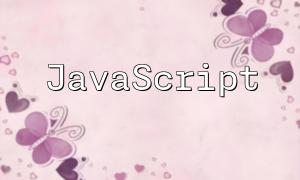When using Linux, knowing the PHP running port is crucial for developers. Proper port configuration ensures that web servers like Apache or Nginx work correctly, whereas incorrect configurations can result in website downtime. Therefore, checking PHP ports is an essential step in the development process.
There are several ways to check PHP ports in Linux. Below are some commonly used methods:
You can use the netstat command to view all active network connections and ports. First, make sure the net-tools package is installed. Run the following command:
This command will list all network connections related to PHP and their respective ports.
Another modern way is to use the ss command, which is faster than netstat for displaying network connections and open ports. Here’s the command:
This command will display all port information related to PHP services.
Sometimes, PHP’s listening port can also be found in the php.ini configuration file. You can open the php.ini file using the following command:
Look for the “listen” configuration item to find the port used by PHP-FPM or Apache.
If you're using PHP-FPM (FastCGI Process Manager), you may also want to check its configuration. You can find the PHP-FPM configuration file by running the following command:
Look for the “listen” option in the PHP-FPM configuration to determine the specific port being used by PHP-FPM.
Checking PHP ports in Linux is crucial for ensuring that your application runs smoothly. By using commands like netstat or ss, you can quickly identify the ports on which PHP services are listening. Additionally, checking the php.ini and PHP-FPM configuration files can also provide necessary information. Mastering these techniques will help you better manage and configure your PHP environment.