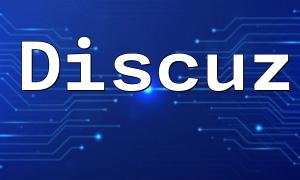Auth authentication is an essential feature in web development, ensuring the security of user identities. Laravel, a popular PHP framework, offers a robust authentication system that helps developers quickly implement user verification. In this article, we will show you how to implement authentication in Laravel, and how to redirect users to a specific page after they log in or register.
First, we need to configure authentication routes in the routes/web.php file. Laravel provides us with a complete set of authentication routes by default, so we only need to add our own routes. Here is an example:
Auth::routes();
Route::get('/home', 'HomeController@index')->name('home');In the code above, we load all the authentication routes by calling Auth::routes(). Then, we define a route named 'home', which redirects the user to the index method of the HomeController.
Next, we need to create the login and registration views. We can create login.blade.php and register.blade.php files in the resources/views/auth directory. You can use Laravel's default authentication views as a template to speed up development.
After a user successfully logs in, we need to redirect them to a specific page. In Laravel, we can find the login method inside the LoginController class. In this method, we can define the redirect URL after successful login. Here is an example:
protected $redirectTo = '/dashboard';In this example, we are redirecting the user to the /dashboard route after a successful login.
Similarly, in the RegisterController class, there is a create method that handles the registration of new users. We can also define the redirect URL after a user registers successfully. Here is an example:
protected $redirectTo = '/dashboard';In this example, new users will be redirected to the /dashboard route after registration.
In this article, we learned how to implement Auth authentication in Laravel and explored how to redirect users to specific pages after login or registration. We also saw how to define the redirect URL in the LoginController and RegisterController classes. We hope this article helps you create a better authentication system in your Laravel applications.