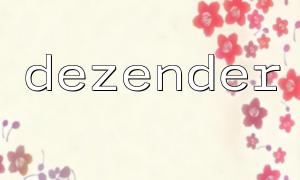ThinkPHP6 is one of the most commonly used frameworks in PHP development, and its pseudo-static feature plays an essential role in SEO optimization. This article will explain how to implement pseudo-static in the ThinkPHP6 framework to help improve your website's SEO performance.
In web development, a URL (Uniform Resource Locator) is the unique identifier for a resource, which is the address shown in the browser's address bar. Pseudo static refers to a method of converting dynamic URLs into static ones, usually through URL rewriting. Pseudo static URLs help search engines better understand the website structure and improve SEO rankings.
There are many ways to implement pseudo static, and here we'll introduce one common method using Apache servers.
1. First, enable the mod_rewrite module on the web server.
a2enmod rewrite
2. Then, create a .htaccess file in the root directory of the website and configure the URL rewriting rules:
RewriteEngine On
RewriteRule ^(.*)$ index.php/$1 [L]
This code enables the rewrite engine and redirects all URL requests to the index.php file for handling.
Next, we will explain how to configure pseudo static in ThinkPHP6.
First, configure the routing rules in the route.php file located in the config directory to map requested URL paths to corresponding controllers and methods.
use think\facade\Route;
Route::get('article/:id','index/article/detail');
This code maps the request path /article/5 to the detail method in the article module of the index controller and passes the id parameter to the method.
In ThinkPHP6, pseudo-static can be implemented by creating a .htaccess file in the public directory. Here is an example of a simple .htaccess file:
<ifmodule mod_rewrite.c=""></ifmodule>
RewriteEngine On
RewriteCond %{REQUEST_FILENAME} !-d
RewriteCond %{REQUEST_FILENAME} !-f
RewriteRule ^(.*)$ index.php/$1 [L]
This code enables the rewrite engine and, when a requested file or path does not exist, rewrites the URL to the index.php file for processing.
In ThinkPHP6, you can remove the index.php part from the URL to make it cleaner and more aesthetically pleasing. Simply modify the Apache configuration file and set the AllowOverride property to All in the Directory section.
<Directory "/var/www/html">
Options Indexes FollowSymLinks
AllowOverride All
Require all granted
</Directory>
With this configuration, you can remove index.php from the URL, which optimizes the URL structure.
By following the steps outlined in this article, you will have successfully configured pseudo-static in ThinkPHP6. With proper route configuration and pseudo-static settings, you can effectively improve your website's SEO performance, making it easier for search engines to crawl and rank your content.