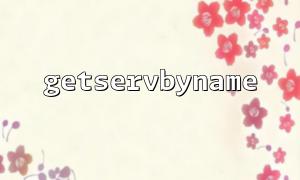<span><span><span class="hljs-meta"><?php</span></span><span>
</span><span><span class="hljs-comment">// Some PHP pre-setup code unrelated to the article</span></span><span>
</span><span><span class="hljs-title function_ invoke__">date_default_timezone_set</span></span><span>(</span><span><span class="hljs-string">'Asia/Shanghai'</span></span><span>);
</span><span><span class="hljs-variable">$timestamp</span></span><span> = </span><span><span class="hljs-title function_ invoke__">time</span></span><span>();
</span><span><span class="hljs-keyword">echo</span></span><span> </span><span><span class="hljs-string">"Current timestamp: <span class="hljs-subst">$timestamp</span></span></span><span>\n";
</span><span><span class="hljs-meta">?></span></span><span>
<p><hr></p>
<p></span><?php<br>
<span class="hljs-comment">/**</p>
<ul data-is-only-node="" data-is-last-node="">
<li>
<p>Title: Best Practices for Using finfo::set_flags with finfo_file() – Did You Know?</p>
</li>
<li></li>
<li>
<p>In PHP, the finfo class provides an efficient and reliable way to handle file type detection.</p>
</li>
<li>
<p>By combining finfo::set_flags() with finfo_file(), we can make file type checks more precise and flexible.</p>
</li>
<li></li>
<li>
<ol>
<li>
<p>Purpose of finfo::set_flags()</p>
</li>
</ol>
</li>
<li>
<p>finfo::set_flags() is used to set the flags for the finfo object when performing file information detection.</p>
</li>
<li>
<p>These flags control the detail level and handling of the returned results. For example:</p>
</li>
<li></li>
<li>
<ul>
<li>
<p>FILEINFO_MIME_TYPE: Returns only the MIME type.</p>
</li>
</ul>
</li>
<li>
<ul>
<li>
<p>FILEINFO_MIME: Returns complete MIME information, including the charset.</p>
</li>
</ul>
</li>
<li>
<ul>
<li>
<p>FILEINFO_PRESERVE_ATIME: Does not modify the access time when detecting a file.</p>
</li>
</ul>
</li>
<li>
<ul>
<li>
<p>FILEINFO_RAW: Returns raw information without parsing.</p>
</li>
</ul>
</li>
<li></li>
<li>
<p>By setting the appropriate flags, you can meet the requirements of different scenarios.</p>
</li>
<li></li>
<li>
<ol start="2">
<li>
<p>Purpose of finfo_file()</p>
</li>
</ol>
</li>
<li>
<p>finfo_file() is the core method used to detect the MIME type or other information of a specified file.</p>
</li>
<li>
<p>Its usage is as follows:</p>
</li>
<li></li>
<li>
$finfo = new finfo();
$type = $finfo->file('example.jpg');
echo $type; // Outputs image/jpeg
finfo_file() returns the relevant file information based on the flags set in the finfo object.
Best Practices
Specify default flags when creating the finfo object
$finfo = new finfo(FILEINFO_MIME_TYPE);
This ensures that the returned value is always the MIME type, avoiding the need for additional parsing.
Dynamically modify the flags when necessary
$finfo->set_flags(FILEINFO_MIME | FILEINFO_PRESERVE_ATIME);
For some temporary requirements, flags can be adjusted dynamically after the object is created, without the need for re-instantiating it.
Combine with exception handling
try {
$finfo = new finfo(FILEINFO_MIME_TYPE);
$type = $finfo->file('example.jpg');
if ($type === false) {
throw new Exception('Unable to recognize file type');
}
echo "File type: $type\n";
} catch (Exception $e) {
echo 'Error: ' . $e->getMessage();
}
This ensures that the program can safely handle situations where the file does not exist or is in an invalid format, rather than throwing an error directly.
Avoid repeatedly creating objects
If you need to check multiple files, it’s recommended to reuse the same finfo object to improve performance:
$finfo = new finfo(FILEINFO_MIME_TYPE);
$files = ['a.jpg', 'b.png', 'c.gif'];
foreach ($files as $file) {
echo $finfo->file($file) . "\n";
}
Conclusion:
Use finfo::set_flags() to flexibly adjust the output of file detection.
finfo_file() is the core method for retrieving file types.
Set default flags when creating the object + reuse the object + exception handling = best practices.
By following these methods, you can efficiently and safely retrieve file information in PHP.
*/
?>