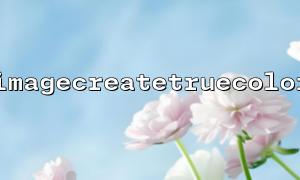When working with PHP for image processing, the imagecreatetruecolor function is often used to create a blank true color image. This function creates a true color image resource with a specified width and height, commonly used for dynamically generating images. Generally, this function itself does not cause any issues, but if you encounter a “headers already sent” error, it usually happens because HTTP headers were sent prematurely for some reason. Next, we’ll explore the causes of this error in detail and how to resolve it.
The “headers already sent” error typically occurs when you attempt to send HTTP headers after output has already started. In PHP, before sending content to the browser (such as HTML, images, or files), HTTP headers must be sent first—this includes content type, character encoding, cache control, etc. If headers are not properly sent before output begins, this error will be triggered.
When using imagecreatetruecolor to generate an image, it’s usually paired with the header() function to set the response header, telling the browser that you are sending an image instead of an HTML page. If any HTML content or other output is sent before calling imagecreatetruecolor, the “headers already sent” error will occur.
Common causes include:
Whitespace or line breaks: Spaces, line breaks, or BOM (Byte Order Marks) at the top or bottom of the file may send invisible characters to the browser before PHP is executed.
HTML output: If HTML content is output before calling imagecreatetruecolor, PHP cannot send HTTP headers afterward.
Debug output: During development, using echo, print_r, or var_dump to print debugging information can also send content prematurely and cause errors.
imagecreatetruecolor requires header() to specify the MIME type of the image. For example, before sending the image data, you must tell the browser it’s a PNG image:
<span><span><span class="hljs-title function_ invoke__">header</span></span><span>(</span><span><span class="hljs-string">'Content-Type: image/png'</span></span><span>);
</span></span>If any output (such as HTML, spaces, or line breaks) is sent before calling imagecreatetruecolor or imagepng, PHP won’t be able to send headers again, leading to the “headers already sent” error.
To fix this issue, you need to make sure the PHP script does not send any output before the image is generated. Below are several common solutions:
Ensure there are no spaces, line breaks, or BOM characters at the top or bottom of the PHP file. Pay special attention to unnecessary characters before the PHP opening tag <?php or after the closing tag ?>. Use your editor to check for invisible characters if needed.
Before calling imagecreatetruecolor and header(), make sure nothing has been sent to the browser. Avoid using echo, var_dump, or print_r before these functions. If debugging output is required, consider wrapping it between ob_start() and ob_end_flush() to buffer it temporarily.
<span><span><span class="hljs-title function_ invoke__">ob_start</span></span><span>(); </span><span><span class="hljs-comment">// Start output buffering</span></span><span>
<p></span>// Your code<br>
$image = imagecreatetruecolor(200, 200);<br>
header('Content-Type: image/png');<br>
imagepng($image);</p>
<p>ob_end_flush(); // End output buffering<br>
</span>If your file does need to output something before calling imagecreatetruecolor, you can use output buffering. With ob_start(), PHP will store output in a buffer instead of sending it directly to the browser. This allows you to print debug information or other content freely before the image is sent.
<span><span><span class="hljs-title function_ invoke__">ob_start</span></span><span>(); </span><span><span class="hljs-comment">// Start buffering</span></span><span>
<p></span>// Code output section<br>
$image = imagecreatetruecolor(300, 300);<br>
header('Content-Type: image/png');<br>
imagepng($image); // Send image data</p>
<p>ob_end_clean(); // Clear and close buffer<br>
</span>Sometimes, the output_buffering option in the PHP configuration file can affect buffering behavior. Make sure it is enabled or properly configured, especially when dealing with large or dynamically generated images.
<span><span><span class="hljs-attr">output_buffering</span></span><span> = </span><span><span class="hljs-literal">On</span></span><span>
</span></span>When you encounter a “headers already sent” error, the key is to check if any output was sent before sending images or headers. By removing unnecessary whitespace, controlling debug output, or using output buffering, you can usually resolve the issue. The correct approach is to ensure all headers are set before sending image data, without any unnecessary output interference.
Hopefully, this article has helped you understand why imagecreatetruecolor may trigger a “headers already sent” error and how to effectively avoid it during development.