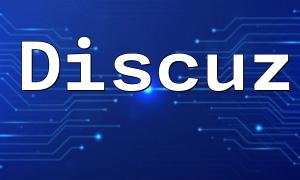In web development, receiving and responding to web requests is a fundamental task. ThinkPHP is a powerful PHP development framework that offers various tools and methods to efficiently handle web requests. This article will guide you through handling web requests and responses in ThinkPHP.
In ThinkPHP, controllers are used to handle web requests. A controller is a class that contains multiple action methods, each corresponding to a URL that can be requested. The first step in receiving a web request is to create a controller.
namespace app\index\controller;
class UserController {
public function index() {
// Handle the logic for the homepage request
}
public function profile() {
// Handle the logic for the profile page request
}
// More action methods...In ThinkPHP, the routing feature maps URLs to the corresponding controllers and action methods. We need to configure routing rules to direct web requests to the appropriate controllers and methods.
use think\facade\Route;
// Configure routing rules
Route::rule('index', 'index/User/index');
Route::rule('profile', 'index/User/profile');
// More routing rules...When receiving a web request, we often need to retrieve the parameters submitted by the client. In ThinkPHP, we can easily access the request parameters using the Request object.
use think\Request;
$request = Request::instance();
$name = $request->param('name');In the example above, the `param()` method is used to retrieve the value of the parameter named `name`.
Once the web request is received and the parameters are retrieved, we can proceed with executing the necessary business logic, such as querying the database or performing calculations.
// Get user information
$user = User::get($id);
// Verify user identity
if ($user->checkIdentity($password)) {
// Execute login logic
} else {
// Show password error
}After handling the business logic, we typically need to return a rendered HTML page to the client. In ThinkPHP, we can return a view to render the page.
return view('index', ['name' => 'John']);The code above will return a view named `index.html` and pass the `name` variable to it.
In addition to returning an HTML view, sometimes we need to return data in JSON format. In ThinkPHP, the `json()` method allows us to easily return JSON data.
return json(['status' => 'success', 'message' => 'User created.']);The code above will return a JSON object containing the status and message.
Handling web requests and responses in ThinkPHP is a fundamental task in web development. By creating controllers, configuring routes, receiving request parameters, and processing business logic, we can efficiently handle web requests. Additionally, with the view and JSON methods, we can easily return rendered HTML pages or JSON data to the client. We hope this article helps you better understand how to handle web requests in ThinkPHP.