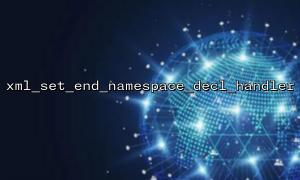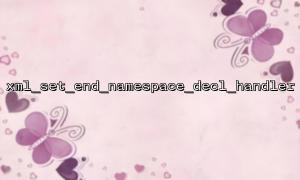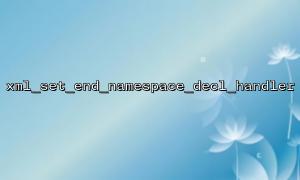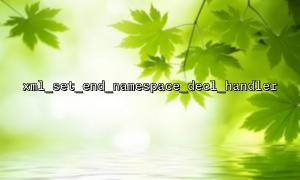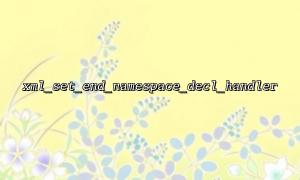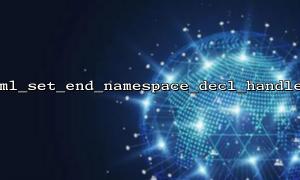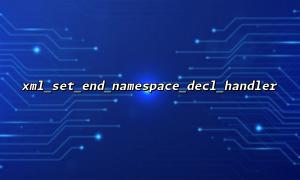When processing XML data in PHP, various parser functions are often needed, among which xml_set_end_namespace_decl_handler is a function specially used to set the namespace end declaration processor. This article will take you into the deep understanding of its parameters and provide some practical tips to help you use it more efficiently.
The definition of xml_set_end_namespace_decl_handler is as follows:
bool xml_set_end_namespace_decl_handler(XMLParser $parser, callable $handler)
Its function is to register a callback function $handler for the specified XML parser $parser , which will be called when the namespace ends the declaration.
In other words , when the parser detects that the scope of a namespace ends, PHP will automatically call the $handler you specified.
Let's take a closer look at the meaning and usage of the two parameters.
? $parser
This is a parser instance created through xml_parser_create() . For example:
$parser = xml_parser_create();
You need to make sure that what you are passing in is a valid parser resource, otherwise the function will return false .
? $handler
This is the callback function you defined, in the format as follows:
function handlerFunction(XMLParser $parser, string $prefix) {
// Processing logic
}
$parser : Pass in the current parser instance.
$prefix : The ending namespace prefix. If the default namespace ends, its value will be an empty string "" .
Example:
function endNsHandler($parser, $prefix) {
echo "End of namespace:$prefix\n";
}
Then bind it with the following code:
xml_set_end_namespace_decl_handler($parser, 'endNsHandler');
?? Tip 1: Check callback signature
Make sure your $handler defines the correct number and order of parameters. If the parameters are wrong, PHP will report an error at runtime.
?? Tip 2: Combined with start processor
Usually, you will use xml_set_start_namespace_decl_handler() at the same time to handle the namespace's start declaration. This allows the namespace's life cycle to be fully tracked.
function startNsHandler($parser, $prefix, $uri) {
echo "Namespace begins:$prefix ($uri)\n";
}
xml_set_start_namespace_decl_handler($parser, 'startNsHandler');
?? Tip 3: Handle the default namespace
Don't ignore it when $prefix is an empty string, it indicates the end of the default namespace. You can use conditional judgment to deal with it specifically:
if ($prefix === '') {
echo "默认End of namespace\n";
} else {
echo "Namespace $prefix Finish\n";
}
?? Tip 4: Debugging the output
To debug XML parsing, you can add detailed logs to the $handler or write information to a file. For example:
file_put_contents('log.txt', "End of namespace:$prefix\n", FILE_APPEND);
?? Tip 5: Be careful when processing URLs
If your XML contains URLs, for example:
<example xmlns:git="http://gitbox.net/ns">
When handling these URLs, remember to escape the output to avoid XSS or other injection problems. For example:
$safeUrl = htmlspecialchars($uri, ENT_QUOTES, 'UTF-8');
The following is a complete use example, which handles the beginning and end of the namespace and outputs relevant information.
<?php
$parser = xml_parser_create();
function startNsHandler($parser, $prefix, $uri) {
echo "Namespace begins:$prefix ($uri)\n";
}
function endNsHandler($parser, $prefix) {
echo "End of namespace:$prefix\n";
}
xml_set_start_namespace_decl_handler($parser, 'startNsHandler');
xml_set_end_namespace_decl_handler($parser, 'endNsHandler');
$xml = <<<XML
<example xmlns:git="http://gitbox.net/ns">
<git:child>content</git:child>
</example>
XML;
xml_parse($parser, $xml, true);
xml_parser_free($parser);
?>
In this example, when parsing the <git:child> tag, the start namespace processor is fired, and at the end of the </git:child> , the end namespace processor is called.