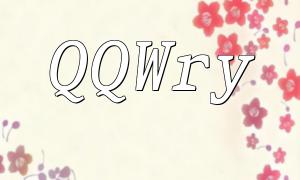Eureka is a service discovery tool developed by Netflix, primarily used in microservice architectures. It provides strong support for communication between service providers and consumers. In a microservice architecture, with numerous services, Eureka maintains a service registry, enabling easy invocation and management of services.
PHP is a widely used scripting language, especially in web development. With the Eureka PHP Client, developers can easily integrate their PHP applications into the Eureka service registry. The client offers several notable features, including:
First, ensure that Composer, PHP's dependency management tool, is installed. Then, you can install the Eureka PHP client with the following command:
composer require eureka-clientAfter installation, you'll need to configure the client to ensure it connects properly with the Eureka server. The configuration file can be in either JSON or YAML format. Here is a simple example:
{ "eureka": { "client": { "service-url": "http://localhost:8761/eureka/", "instance": { "appname": "my-php-app", "hostname": "localhost", "port": 8080, "secure": false } } } }Once the configuration is complete, you can start using the Eureka PHP client to register and discover services. Here’s a basic example of service registration:
use Eureka\Client; $client = new Client(); $client->register(); // Register serviceTo ensure the availability of services, Eureka provides a health check mechanism. You can report the health status of the service through simple HTTP requests. Below is an example of implementing health checks:
$client->heartbeat(); // Send heartbeat to update health statusDuring the service registration process, you might encounter some exceptions. If registration fails, you can try reconnecting and registering again, or check the Eureka server's log files for more information.
You can view all registered services by accessing the Eureka server’s management interface.
By following these steps, you should be able to effectively use the Eureka PHP client and take full advantage of its service discovery functionality. We hope this guide helps improve the performance and reliability of your applications.