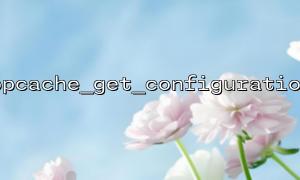In PHP performance optimization, OPcache is a widely used technology that can significantly improve the execution speed of PHP scripts. OPcache improves execution efficiency by caching the already compiled bytecode to reduce the need for re-compiling PHP code. The opcache_get_configuration function is a very useful tool in PHP to retrieve the OPcache configuration. In this article, we will explore how to use opcache_get_configuration to view and understand the opcache.revalidate_freq configuration option.
opcache.revalidate_freq is a configuration option used to control whether and how often OPcache checks if PHP files have changed. In simple terms, this option determines how often (in seconds) the cached PHP script checks the file’s modification time. Its value is an integer that represents the unit of time (in seconds). If the PHP file is not modified within this time frame, OPcache continues to use the cached bytecode without recompiling the script.
By default, the value of opcache.revalidate_freq is set to 2 seconds. This means that on each request, OPcache will check the script’s modification time every 2 seconds. If the modification time has changed, the script will be recompiled; if there is no change, the cached version will be used.
We can use the opcache_get_configuration function to view the current OPcache configuration, including opcache.revalidate_freq. This function returns an array that contains the current configuration, including several OPcache parameters.
Here’s a simple example demonstrating how to use opcache_get_configuration to view the opcache.revalidate_freq configuration:
<?php
// Get OPcache configuration information
$config = opcache_get_configuration();
<p>// Output information about revalidate_freq in OPcache configuration<br>
echo "opcache.revalidate_freq configuration value: " . $config['directives']['opcache.revalidate_freq'] . "\n";<br>
?><br>
In this example, the opcache_get_configuration function returns the $config array, which contains all the current OPcache configuration details. By using $config['directives']['opcache.revalidate_freq'], we can directly obtain the value of the opcache.revalidate_freq configuration.
The significance of the opcache.revalidate_freq configuration lies in balancing performance with cache update timeliness. If PHP files on your website or application change frequently, setting a lower revalidate_freq value will cause the cache to update more frequently, ensuring that users get the latest version of the PHP script. On the other hand, if PHP files do not change frequently, increasing the revalidate_freq value reduces unnecessary file checks, thereby improving performance.
For example, if you set opcache.revalidate_freq to 60 seconds, this means PHP will check the script’s modification time every 60 seconds. If no changes are made within that time frame, OPcache will continue using the cached bytecode, which reduces file system access and improves performance. Conversely, if PHP files are updated frequently, setting a lower revalidate_freq ensures the cache is refreshed in time, preventing users from accessing outdated versions.
In addition to opcache.revalidate_freq, OPcache offers several other configuration options to control cache behavior. Here are some important configuration options related to cache updates:
opcache.validate_timestamps: Whether to enable timestamp checking for files. If set to 0 (disabled), OPcache will not check even if the file changes. If set to 1 (enabled), OPcache will check whether the file’s timestamp indicates that recompilation is necessary.
opcache.revalidate_path: Whether to check for path changes, only revalidating the script if the path changes.
Using the opcache_get_configuration function, we can easily view various OPcache configuration options in PHP, including opcache.revalidate_freq. This configuration option controls how often OPcache checks the file’s modification time, affecting the frequency of cache updates. Properly setting this value can help find the optimal balance between performance and cache freshness.