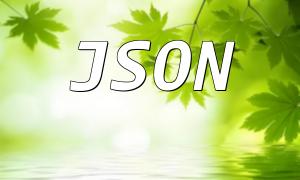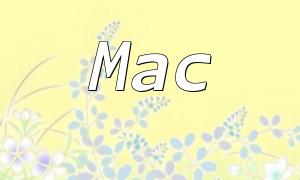With the release of PHP7, this powerful backend development language not only enhanced backend functionality but also expanded its capabilities for graphical user interface (GUI) development. GUI development provides users with a more convenient and visual way to interact with software. In this article, we will demonstrate how to use PHP7 for GUI development through examples, helping readers quickly grasp the related techniques.
Before starting PHP7 GUI development, you need to install some necessary extensions. While PHP7 comes with CLI (command-line interface) support, for GUI development, you need to install the PHP-GTK extension. Here are the installation steps:
PHP-GTK is an extension built on the PHP interpreter that is specifically used for building graphical user interfaces. Use the following command to install it:
$ pecl install Gtk2
To help you better understand PHP7 GUI development, we will demonstrate through a simple example. This application will display a window with the text “Hello, World!” in it.
First, we need to create a window. You can use the following PHP code to create the window and set its basic properties:
$window = new GtkWindow();
$window->set_title('My PHP Window');
$window->set_size_request(400, 300);
$window->connect_simple('destroy', array('Gtk', 'main_quit'));
$label = new GtkLabel('Hello, World!');
$window->add($label);
$window->show_all();
Gtk::main();
The code above creates a window titled “My PHP Window” and sets its size to 400x300 pixels. Next, we create a label containing the text “Hello, World!” and add it to the window. Finally, we use the show_all() method to display the window.
Before running the example application, make sure you have installed the necessary PHP extensions. You can then run the program using the following command:
$ php my_php_window.php
After running the command, a graphical user interface window will appear, displaying the text “Hello, World!” inside.
This article provided an example of PHP7 GUI development, helping readers understand how to use PHP7 for simple GUI applications. Although PHP7’s GUI development capabilities are relatively basic compared to other languages, it is still effective for lightweight graphical interface needs. I hope this article is helpful for readers interested in learning PHP7 for GUI development.