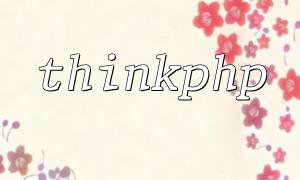With the rise of cryptocurrencies, Fcoin has emerged as an innovative digital asset trading platform that is attracting increasing attention from developers. This guide explains how to effectively integrate with the Fcoin API using PHP to build trading tools or automation systems.
Fcoin provides a rich set of API interfaces covering market data access, account management, and trade execution. With proper implementation, developers can build complete automated trading systems or data analysis tools.
Before getting started, make sure you’ve registered a Fcoin account and obtained your API key. The official API documentation is essential for understanding endpoints, parameters, and expected behaviors.
Before writing code, ensure your PHP environment is properly configured and the following extensions are installed:
Once your environment is ready, you can begin working on integration tasks.
Below is a basic example demonstrating how to use PHP to retrieve market ticker data from Fcoin:
$url = "https://api.fcoin.com/v2/market/tickers";
$ch = curl_init($url);
curl_setopt($ch, CURLOPT_RETURNTRANSFER, true);
$response = curl_exec($ch);
curl_close($ch);
$data = json_decode($response, true);
print_r($data);This code makes a request to Fcoin’s public market API and returns the latest trading data, which can be further processed or displayed as needed.
Beyond market data, Fcoin's API also allows for comprehensive order management. Here’s an example of how to place a limit buy order:
$apiKey = "YOUR_API_KEY";
$secret = "YOUR_API_SECRET";
$url = "https://api.fcoin.com/v2/orders";
$data = [
'pair' => 'btcusdt',
'price' => 10000,
'amount' => 0.1,
'side' => 'buy',
'type' => 'limit',
];
$ch = curl_init($url);
curl_setopt($ch, CURLOPT_HTTPHEADER, [
'FCAccess: ' . $apiKey,
'FCNonce: ' . time(),
'FCSignature: ' . hash_hmac('sha256', json_encode($data), $secret),
]);
curl_setopt($ch, CURLOPT_RETURNTRANSFER, true);
curl_setopt($ch, CURLOPT_POSTFIELDS, json_encode($data));
$response = curl_exec($ch);
curl_close($ch);
$result = json_decode($response, true);
print_r($result);Replace YOUR_API_KEY and YOUR_API_SECRET with your actual credentials to authenticate and execute trades on the Fcoin platform.
When working with APIs, it's critical to properly handle responses. Be sure to check for errors, log exceptions, and gracefully manage unexpected conditions. This ensures a smooth and robust trading experience.
This guide covered key aspects of using PHP to interact with the Fcoin API, including market data retrieval and order management. These examples form a solid foundation for developing more advanced features. Always refer to the official documentation for up-to-date details and best practices to ensure successful integration.