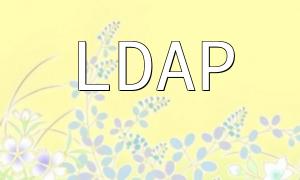In modern web development, configuring PHP in an IIS environment plays a crucial role. Choosing PHP 5.4 as the development language not only provides superior features but also improves development efficiency and performance. This article will walk you through the steps to configure PHP 5.4 in an IIS environment, helping developers get up to speed quickly.
PHP 5.4 introduces several new features and optimizations, including the following key characteristics:
These features make PHP 5.4 an attractive choice for web development, especially for projects that demand efficiency, simplicity, and fast development.
Before configuring PHP, ensure that IIS is installed and running correctly. Follow these steps to install the IIS Web Server:
Next, download the latest version of PHP 5.4, choosing the version appropriate for your system architecture (x86 or x64). After downloading, follow these steps to install it:
After installation, you will need to configure the php.ini file to meet your application needs. Here are some key configuration steps:
To allow IIS to recognize PHP, you need to make the following configurations in IIS:
After completing the configuration, you can test if PHP is correctly set up by creating a phpinfo.php file:
Place this file in your website's root directory and access it. If you see the PHP info page, the configuration is successful.
Configuring PHP 5.4 in an IIS environment can significantly improve your website's performance and streamline the development process. By following the steps outlined in this article, you can easily complete the configuration and enhance the stability and security of your application. Remember to regularly update your PHP version and components to maintain optimal security and performance.