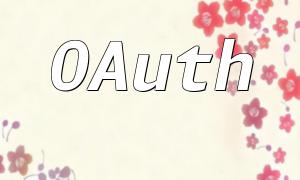In today’s fast-paced digital environment, web application performance directly impacts user experience and business success. IIS (Internet Information Services), developed by Microsoft, is a robust enterprise-level web server. When combined with PHP—a widely used server-side scripting language—it enables efficient resource management and powerful performance monitoring capabilities. Continuous monitoring of IIS and PHP applications allows developers to identify issues quickly and improve overall efficiency.
IIS offers high stability, security, and scalability, making it a popular choice on Windows servers. Deploying PHP in an IIS environment allows developers to take advantage of IIS’s modular architecture and built-in monitoring tools. For teams accustomed to PHP development, this setup offers both flexibility and performance benefits.
The goal of performance monitoring is to continuously assess how applications behave in real-world conditions. When using IIS with PHP, developers can monitor performance effectively through several key methods:
Beyond monitoring, proactive optimization is essential for improving the performance of IIS and PHP environments. Here are several strategies:
// Example code: Enable output buffering
ob_start();
// PHP code...
ob_end_flush();In environments where IIS and PHP are used together, proper performance monitoring and system optimization can lead to faster response times and better user satisfaction. Through log analysis, error tracking, and performance tools, development teams can precisely identify issues and implement meaningful improvements. As web applications become increasingly complex, a solid performance monitoring framework will be an essential part of the development lifecycle.