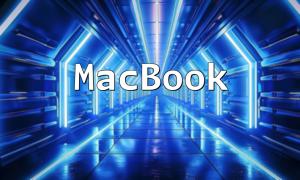An inventory management system plays a crucial role in business operations by accurately tracking product stock levels and improving management efficiency. Among its core features, the inventory statistics function is essential for providing detailed data support to managers. This article focuses on designing and implementing the inventory statistics function in a PHP-based inventory management system.
Inventory statistics involves aggregating and analyzing inventory quantities and values to help managers gain a comprehensive understanding of stock status. When implementing this function, several key aspects need to be considered:
Inventory statistics can be performed based on different dimensions, such as by product category, warehouse location, or time period. The specific method should be flexibly determined according to business requirements.
The main contents include inventory quantity and inventory value. Inventory quantity is usually calculated from stock-in and stock-out records, while inventory value is computed based on the cost price and selling price of products. Selecting the appropriate statistical indicators according to actual needs is vital.
The scope may cover all products, a single product, or a specified time range. It is important to design the statistical scope to meet various business scenarios effectively.
The following code example demonstrates how to implement the inventory statistics function using PHP:
<?php
// Count total inventory quantity and value for all products
function countAllProducts()
{
global $conn;
$sql = "SELECT SUM(quantity) AS total_quantity, SUM(cost_price*quantity) AS total_cost_price, SUM(sell_price*quantity) AS total_sell_price FROM products";
$result = mysqli_query($conn, $sql);
$row = mysqli_fetch_assoc($result);
$total_quantity = $row['total_quantity'];
$total_cost_price = $row['total_cost_price'];
$total_sell_price = $row['total_sell_price'];
echo "Inventory Quantity: {$total_quantity} Inventory Value: {$total_cost_price} (Cost Price)/{$total_sell_price} (Selling Price)";
}
// Count inventory quantity and value for a specific product
function countOneProduct($product_id)
{
global $conn;
$sql = "SELECT SUM(quantity) AS total_quantity, SUM(cost_price*quantity) AS total_cost_price, SUM(sell_price*quantity) AS total_sell_price FROM products WHERE id='{$product_id}'";
$result = mysqli_query($conn, $sql);
$row = mysqli_fetch_assoc($result);
$total_quantity = $row['total_quantity'];
$total_cost_price = $row['total_cost_price'];
$total_sell_price = $row['total_sell_price'];
echo "Inventory Quantity: {$total_quantity} Inventory Value: {$total_cost_price} (Cost Price)/{$total_sell_price} (Selling Price)";
}
// Count inventory quantity and value within a specific time range
function countTimeRange($start_time, $end_time)
{
global $conn;
$sql = "SELECT SUM(quantity) AS total_quantity, SUM(cost_price*quantity) AS total_cost_price, SUM(sell_price*quantity) AS total_sell_price FROM products WHERE created_at >= '{$start_time}' AND created_at <= '{$end_time}'";
$result = mysqli_query($conn, $sql);
$row = mysqli_fetch_assoc($result);
$total_quantity = $row['total_quantity'];
$total_cost_price = $row['total_cost_price'];
$total_sell_price = $row['total_sell_price'];
echo "Inventory Quantity: {$total_quantity} Inventory Value: {$total_cost_price} (Cost Price)/{$total_sell_price} (Selling Price)";
}
?>This article introduced the core inventory statistics function in a PHP inventory management system, covering methods, content, and scope in detail, along with practical code examples. With this functionality, businesses can fully grasp inventory data to develop more effective inventory management strategies.