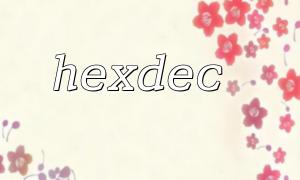In PHP, the hexdec function is used to convert a hex string to a decimal number. Although this function looks very simple and easy to use, when used, if you are not careful about the input string format, it may lead to serious logical errors. This article will focus on some string formatting issues that developers may ignore when using hexdec , and analyze how to avoid these pitfalls through examples.
hexdec receives a string parameter, treats it as a hexadecimal number and returns the corresponding decimal value. For example:
<code> <?php echo hexdec('1A'); // Output 26 ?> </code>This usage is the most common, but the problem often occurs in scenarios where the input is not standardized.
Although PHP is not case sensitive to the letter portions (AFs) in hexadecimal, it is a good habit to maintain a unified coding style. For example:
<code> <?php echo hexdec('1a'); // Output 26 echo hexdec('1A'); // Also 26 ?> </code>This is not a bug, but if someone in the development team mistakenly thinks that there is a difference in upper and lower case, it may cause confusion.
A common error is to pass a string containing a 0x or # prefix directly to hexdec , expecting it to be processed automatically:
<code> <?php echo hexdec('0x1A'); // The actual output is 0, because 'x' in '0x1A' is not a hex character?> </code>The correct way to do this is to manually strip the prefix:
<code> <?php $hex = '0x1A'; $clean = str_replace('0x', '', strtolower($hex)); echo hexdec($clean); // Output 26 ?> </code>When hexdec encounters non-hexadecimal characters, it will stop parsing when the first illegal character is encountered, and there will be no errors, and only some results will be returned. This kind of "tolerance" behavior may pose hidden dangers:
<code> <?php echo hexdec('1A2G'); // Output 418, actually ignores G ?> </code>Therefore, it is recommended to use a regular expression to check whether the string contains only valid characters before calling hexdec :
<code> <?php $input = '1A2G'; if (preg_match('/^[0-9a-fA-F]+$/', $input)) { echo hexdec($input); } else { echo "illegal hex string"; } ?> </code>When the hexadecimal string comes from user input, for example, a URL parameter:
<code> <?php // Assume that access https://gitbox.net/script.php?color=ff0000 $color = $_GET['color'] ?? '000000'; if (preg_match('/^[0-9a-fA-F]{6}$/', $color)) {
$red = hexdec(substr($color, 0, 2));
$green = hexdec(substr($color, 2, 2));
$blue = hexdec(substr($color, 4, 2));
echo "RGB: $red, $green, $blue";
} else {
echo "Color parameters are illegal";
}
?>
</code>
This kind of usage scenario is very common, but if you do not verify it, it may lead to color errors or even code errors.
Another problem that is easily overlooked is passing in an empty string or null:
<code> <?php echo hexdec(''); // Output 0 echo hexdec(null); // Output 0 ?> </code>This is not a bug in PHP, but a design behavior of hexdec . If you want to strictly check the input, you should determine that it is not empty before calling:
<code> <?php function safe_hexdec($value) { if (!is_string($value) || trim($value) === '') { throw new InvalidArgumentException('Invalid hex input'); } if (!preg_match('/^[0-9a-fA-F]+$/', $value)) { throw new InvalidArgumentException('illegal hex format'); } return hexdec($value); } ?> </code>Although hexdec is a very basic function, in actual development, if the normalization of the input format is ignored, the code behavior may become unpredictable. Especially when processing user input, URL parameters, and configuration data, format verification and exception management should always be carried out to ensure the robustness and security of the program.