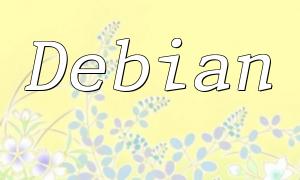When performing database queries, we often need to determine whether the query results are empty to decide on subsequent operations. In the ThinkPHP framework, you can check if query results have data using the following methods.
In the ThinkPHP framework, we can use the count method to check the number of query results. If there is data, the count method will return the number of results; if the results are empty, it will return 0.
<span class="token comment">// Query data</span>
<span class="token variable">$data</span> <span class="token operator">=</span> <span class="token scope">Db<span class="token punctuation">::</span></span><span class="token function">table</span><span class="token punctuation">(</span><span class="token string single-quoted-string">'table_name'</span><span class="token punctuation">)</span><span class="token operator">-></span><span class="token function">where</span><span class="token punctuation">(</span><span class="token string single-quoted-string">'condition'</span><span class="token punctuation">)</span><span class="token operator">-></span><span class="token function">select</span><span class="token punctuation">(</span><span class="token punctuation">)</span><span class="token punctuation">;</span>
<span class="token comment">// Check if query result has data</span>
<span class="token keyword">if</span><span class="token punctuation">(</span><span class="token function">count</span><span class="token punctuation">(</span><span class="token variable">$data</span><span class="token punctuation">)</span> <span class="token operator">></span> <span class="token number">0</span><span class="token punctuation">)</span> <span class="token punctuation">{</span>
<span class="token comment">// Query result has data</span>
<span class="token punctuation">}</span> <span class="token keyword">else</span> <span class="token punctuation">{</span>
<span class="token comment">// Query result is empty</span>
<span class="token punctuation">}</span>
In the code above, we first use the table method of the Db class to specify the data table to query, then use the where method to specify the query conditions, and finally use the select method to execute the query. After executing the query, we can use the count method to check the number of query results.
In addition to the count method, we can also use the isEmpty method to check if the query result is empty. The isEmpty method returns a boolean value: it returns true if the query result is empty, and false if it is not.
<span class="token comment">// Query data</span>
<span class="token variable">$data</span> <span class="token operator">=</span> <span class="token scope">Db<span class="token punctuation">::</span></span><span class="token function">table</span><span class="token punctuation">(</span><span class="token string single-quoted-string">'table_name'</span><span class="token punctuation">)</span><span class="token operator">-></span><span class="token function">where</span><span class="token punctuation">(</span><span class="token string single-quoted-string">'condition'</span><span class="token punctuation">)</span><span class="token operator">-></span><span class="token function">select</span><span class="token punctuation">(</span><span class="token punctuation">)</span><span class="token punctuation">;</span>
<span class="token comment">// Check if query result is empty</span>
<span class="token keyword">if</span><span class="token punctuation">(</span><span class="token variable">$data</span><span class="token operator">-></span><span class="token function">isEmpty</span><span class="token punctuation">(</span><span class="token punctuation">)</span><span class="token punctuation">)</span> <span class="token punctuation">{</span>
<span class="token comment">// Query result is empty</span>
<span class="token punctuation">}</span> <span class="token keyword">else</span> <span class="token punctuation">{</span>
<span class="token comment">// Query result has data</span>
<span class="token punctuation">}</span>
In the code above, we use the select method of the Db class to query data and the isEmpty method to check if the query result is empty.
In some cases, we may need to check if the query result is null, not just if the result is empty. In the ThinkPHP framework, we can use the is_null function to check if the query result is null.
<span class="token comment">// Query data</span>
<span class="token variable">$data</span> <span class="token operator">=</span> <span class="token scope">Db<span class="token punctuation">::</span></span><span class="token function">table</span><span class="token punctuation">(</span><span class="token string single-quoted-string">'table_name'</span><span class="token punctuation">)</span><span class="token operator">-></span><span class="token function">where</span><span class="token punctuation">(</span><span class="token string single-quoted-string">'condition'</span><span class="token punctuation">)</span><span class="token operator">-></span><span class="token function">find</span><span class="token punctuation">(</span><span class="token punctuation">)</span><span class="token punctuation">;</span>
<span class="token comment">// Check if query result is null</span>
<span class="token keyword">if</span><span class="token punctuation">(</span><span class="token function">is_null</span><span class="token punctuation">(</span><span class="token variable">$data</span><span class="token punctuation">)</span><span class="token punctuation">)</span> <span class="token punctuation">{</span>
<span class="token comment">// Query result is null</span>
<span class="token punctuation">}</span> <span class="token keyword">else</span> <span class="token punctuation">{</span>
<span class="token comment">// Query result is not null</span>
<span class="token punctuation">}</span>
In the code above, we use the find method of the Db class to query data and the is_null function to check if the query result is null.
In the ThinkPHP framework, checking if query results have data is crucial, as it affects how we handle the query results in subsequent operations. In actual development, we often need to decide whether to display page content, redirect the page, or return an error message based on the query results.
When checking if the query results have data, we can use the count method, isEmpty method, or is_null function. Each method has its advantages and drawbacks, so we need to choose the appropriate one depending on the situation. The count method is simple and straightforward but may have performance issues with large datasets. On the other hand, the isEmpty method and is_null function are more flexible and can meet various query requirements.
Regardless of the method we choose, it’s important to be familiar with and understand how to use them, so we can quickly check if query results have data in real-world development, improving our overall development efficiency.