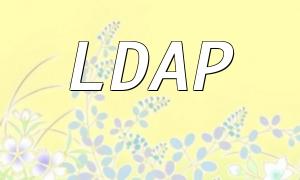In PHP, the goto statement is a rarely used control structure, but it can be quite handy in certain scenarios where you want to simplify control flow by jumping over blocks of code. This article explores the basic usage and appropriate applications of goto in PHP programming.
The goto statement allows the program to jump directly to a specified label, bypassing intermediate code blocks. The basic syntax in PHP is as follows:
goto label;
label:
Here, label is a user-defined identifier that marks the destination for the jump. When the goto statement is executed, the program immediately continues from the corresponding label.
Although goto is not commonly used in PHP, it can be useful for specific purposes like breaking out of deeply nested loops or handling exceptions in a centralized way.
You can use goto to jump over parts of code under certain conditions. For example:
$num = 1;
repeat:
if ($num < 10) {
$num++;
goto repeat;
}
echo "num is $num";
In this example, the program uses goto to repeatedly jump back to the repeat label until $num reaches 10, effectively creating a loop.
The goto statement can also simplify error handling by allowing jumps to a common exit or cleanup section. For example:
try {
if (!file_exists("test.txt")) {
throw new Exception("File not found!");
}
echo "File exists!";
} catch (Exception $e) {
echo $e->getMessage();
goto end;
}
end:
echo "End of program...";
This code uses goto to jump to the end label after handling an exception, allowing for a unified exit point after cleanup or logging.
While goto can simplify logic in certain cases, overuse or misuse can lead to confusing and unmaintainable code. Keep these points in mind:
This article covered the basics and practical uses of the goto statement in PHP. While it's not a commonly used feature, it can be valuable in specific situations to simplify code flow and improve clarity. Always use it with care to ensure your code remains readable and maintainable.