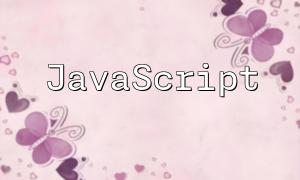To ensure your application's performance is at its best, developers need to master several performance-enhancing techniques. This article will share some best practices for optimizing PHP libcurl performance to help developers improve network requests and enhance application responsiveness.
libcurl is a powerful library used for data transmission in PHP. It supports multiple protocols, such as HTTP, HTTPS, FTP, and more. Understanding how libcurl works is the first step in optimizing its performance. By understanding libcurl's internal mechanisms, developers can configure and use its features more effectively.
When making multiple HTTP requests, using persistent connections can significantly improve performance. Persistent connections allow multiple requests to reuse the same TCP connection, reducing the time it takes to establish new connections. You can enable persistent connections by setting the following option in libcurl:
<span class="fun">curl_setopt($ch, CURLOPT_TCP_KEEPALIVE, 1);</span>
A common performance bottleneck is DNS resolution. You can reduce DNS resolution time by using the CURLOPT_DNS_CACHE_TIMEOUT option. By setting an appropriate cache timeout, you can avoid frequent DNS queries.
<span class="fun">curl_setopt($ch, CURLOPT_DNS_CACHE_TIMEOUT, 120);</span>
When you need to send multiple requests, using concurrent requests can drastically improve overall performance. By combining the curl_multi_exec function, you can handle multiple network requests simultaneously. Here’s a basic example of how to implement concurrent requests:
// Initialize multiple cURL handles
$mh = curl_multi_init();
$handles = [];
// Add request handles
foreach ($urls as $url) {
$ch = curl_init($url);
curl_setopt($ch, CURLOPT_RETURNTRANSFER, true);
curl_multi_add_handle($mh, $ch);
$handles[] = $ch;
}
// Execute requests
do {
$status = curl_multi_exec($mh, $active);
curl_multi_select($mh);
} while ($active && $status == CURLM_CALL_MULTI_PERFORM);
// Close handles
foreach ($handles as $ch) {
curl_multi_remove_handle($mh, $ch);
curl_close($ch);
}
curl_multi_close($mh);Enabling Gzip compression can significantly reduce the size of data being transferred, improving load times. You can enable Gzip support in the request by setting the following option:
<span class="fun">curl_setopt($ch, CURLOPT_ENCODING, 'gzip');</span>
Timeout settings are also crucial for performance optimization. Configuring the CURLOPT_TIMEOUT and CURLOPT_CONNECTTIMEOUT options appropriately can prevent performance degradation caused by request timeouts.
curl_setopt($ch, CURLOPT_TIMEOUT, 10); // Set the maximum execution time
curl_setopt($ch, CURLOPT_CONNECTTIMEOUT, 5); // Set the maximum connection timeBy following the above techniques, developers can effectively enhance the performance of PHP libcurl. Continuous optimization is key to ensuring efficient network requests. Try implementing these optimization tips in your projects to make your applications perform better when handling network requests.