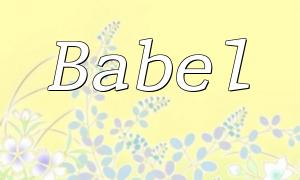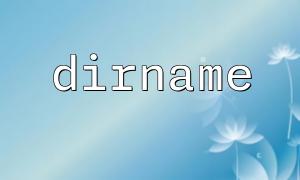Captcha is a common security mechanism that presents users with randomly generated characters or images, requiring them to input the correct value to verify their identity. This helps prevent automated attacks and spam submissions. Calling the TP6 backend captcha from the frontend effectively enhances system protection and ensures safe and reliable operations.
ThinkPHP 6 (TP6), a powerful PHP framework, has a built-in captcha generation component that supports various captcha types, including numeric, alphabetic, and mixed captchas. The following example shows how to generate a simple numeric captcha:
In the code above, the Session and Captcha namespaces are imported. Then a Captcha object is created and configured with parameters before calling entry('captcha') to generate the captcha and save it in the session for later verification.
The frontend sends an AJAX request to the backend captcha interface to retrieve the captcha image and dynamically display it to users, improving user interaction. Below is an example using jQuery to make a GET request to get the captcha:
Here, /captcha is the backend captcha API endpoint. After a successful request, the returned captcha image URL is inserted into the target container for display. If the request fails, an error message is logged to the console.
Calling the TP6 backend captcha from the frontend can effectively improve system security. With TP6’s built-in captcha component, developers can easily generate various captchas and present them to users via AJAX requests. Setting an expiration time for captchas and adding appropriate noise can further prevent automated cracking and ensure system safety.