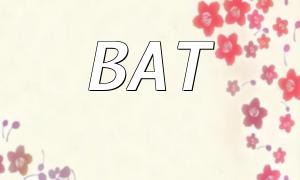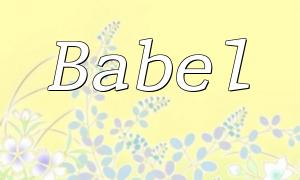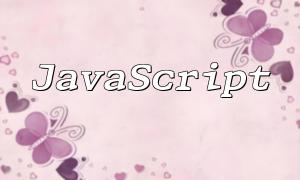When you instantiate a class in ThinkPHP, the framework attempts to autoload the corresponding file based on the class name. If the file is not located in the expected directory, a "class not found" error will occur.
Solution: Verify that the class file is in the correct directory. If autoloading fails, you can manually import the class like this:
use app\ModuleName\ClassName;Namespaces play a crucial role in organizing and locating classes in ThinkPHP. Any mismatch in the namespace will prevent the class from being found.
Solution: Double-check the namespace defined in the class file and ensure it matches the one used in the code:
use Correct\Namespace\ClassName;ThinkPHP distinguishes between uppercase and lowercase characters in class names. A mismatch in case will lead to a loading error.
Solution: Make sure that the class name used in the code matches the actual class name in the file exactly, including case.
By default, ThinkPHP expects class files to end with “.php”. If a different extension is used, the class will not be loaded.
Solution: Ensure the class file uses a “.php” extension. If necessary, you can explicitly set the file suffix like this:
// Set class file suffix to .php
think\Loader::addFileSuffix('.php');ThinkPHP relies on Composer to manage dependencies and autoload class files. If Composer’s autoload files are outdated or missing, class loading will fail.
Solution: Navigate to your project root and run the following command to regenerate the autoload files:
composer dump-autoloadWhen using Composer for autoloading, the namespace-to-directory mapping in composer.json must be accurate.
Solution: Review and update the autoload section in composer.json to ensure correct mapping:
{
"autoload": {
"psr-4": {
"Namespace\\": "path/"
}
}
}After editing the file, run composer dump-autoload again to apply the changes.
The “class not found” error in ThinkPHP is typically caused by issues related to file paths, namespace mismatches, misconfiguration, or Composer autoloading. By systematically checking the three major categories outlined above, you can efficiently identify and fix the problem.