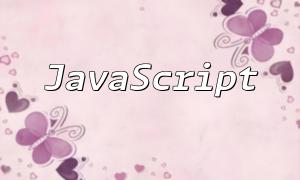With the increasing demand for network applications, chat applications have become indispensable. PHP, as a popular programming language, is widely used in the Linux operating system. This article explains how to efficiently develop a PHP chat application on Linux, following best SEO practices.
Linux, being an open-source, stable, and secure operating system, is highly favored by developers. When combined with PHP, it allows for rapid development of dynamic web pages and real-time applications. PHP’s open-source frameworks and libraries, along with its strong community support, significantly enhance development efficiency.
The first step to setting up a PHP chat application on Linux is configuring the development environment. Here are the commands to install the necessary components:
sudo apt update
sudo apt install php libapache2-mod-php php-mysql
sudo apt install mysql-server
sudo apt install gitEnsure you install the latest version of PHP, which will allow you to take advantage of the latest features and security updates.
Designing an efficient database structure for your chat application is crucial. Here is a simple database table structure example:
CREATE TABLE messages (
id INT AUTO_INCREMENT PRIMARY KEY,
username VARCHAR(50) NOT NULL,
message TEXT NOT NULL,
created_at TIMESTAMP DEFAULT CURRENT_TIMESTAMP
);This table structure stores information such as the user's message, sender, and timestamp. Proper indexing can improve query performance, optimizing the application's speed and responsiveness.
To implement real-time chat functionality, it’s recommended to use the WebSocket protocol. The PHP Ratchet library is a great choice for this task. First, install Ratchet via Composer:
composer require cboden/ratchetNext, create a simple WebSocket server:
use Ratchet\MessageComponentInterface;
use Ratchet\ConnectionInterface;
class Chat implements MessageComponentInterface {
protected $clients;
public function __construct() {
$this->clients = new \SplObjectStorage;
}
public function onOpen(ConnectionInterface $conn) {
$this->clients->attach($conn);
}
public function onMessage(ConnectionInterface $from, $msg) {
foreach ($this->clients as $client) {
if ($from !== $client) {
$client->send($msg);
}
}
}
public function onClose(ConnectionInterface $conn) {
$this->clients->detach($conn);
}
public function onError(ConnectionInterface $conn, \Exception $e) {
$conn->close();
}
}This code will create a basic chat server that uses the WebSocket protocol for real-time communication.
On the frontend, you will need to use JavaScript to interact with the WebSocket server. Here is a basic example:
var conn = new WebSocket('ws://localhost:8080');
conn.onmessage = function(e) {
var message = e.data;
// Update chat interface
};
function sendMessage(message) {
conn.send(message);
}To enhance the user experience and reduce page load time, you should also focus on optimizing the page speed, including compressing images, using CDNs, and minimizing JavaScript and CSS files.
Optimizing the SEO of your chat application will help improve its ranking in search engines. Make sure to include relevant meta tags and descriptions for your chat application. For example:
<meta name="description" content="Develop a real-time chat application using PHP on Linux, offering an efficient communication solution.">By creating unique and valuable content, you can improve the visibility of your application in search engine results, thus attracting more users to your chat app.
Developing a PHP chat application on Linux is a challenging yet rewarding project. With the right development environment, database design, real-time communication setup, and SEO optimization, you can create an efficient and competitive chat application. Mastering these skills will help you better face future challenges in web application development.