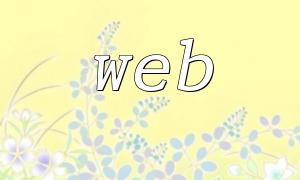Before we dive into how to solve the "undefined constant" error, let's first understand what a constant is. A constant is a special type of variable whose value remains unchanged throughout the execution of the program. Constants in PHP are defined using the built-in define() function, with the following basic syntax:
In this syntax, name is the name of the constant, value is its value, and case-insensitive controls whether the constant name is case-sensitive. The default is false, meaning the constant name is case-sensitive.
In PHP, if the program attempts to access an undefined constant or variable, an E_NOTICE error will be triggered. Developers typically turn off the E_NOTICE error reporting to prevent interruptions in the program. However, if an undefined constant or variable is used, it can lead to unexpected results.
The primary cause of the "undefined constant" error is when the program attempts to use a constant that has not been defined. This typically occurs in two scenarios:
In PHP, if you try to use an undefined constant, PHP will trigger the "undefined constant" error. The following code illustrates this:
Here, $a is a defined variable, but UNDEFINED_CONSTANT is not. In this case, PHP will treat the constant name as a string and assign it to the $result variable.
Similarly, if the program attempts to access the value of an undefined constant, the same "undefined constant" error occurs. For example:
If the constant CONSTANT_NAME is not defined, PHP will treat it as a string and assign it to the $foo variable.
To prevent this error, developers should ensure that all constants and variables are defined and that the constants and variables passed to functions are valid. Here are some tips for avoiding such errors:
When encountering the "undefined constant" error, developers can take the following steps to fix the issue:
First, verify that the constant name is correct, particularly its case. PHP constants are case-sensitive, so if the case is mismatched, PHP will not recognize the constant.
Next, ensure that the constant has been defined in the program. If it hasn't been defined, use the define() function to define it.
If you're unsure whether a constant has been defined, you can use PHP's constant() or defined() functions to check:
If you don't want to ignore errors or if such issues happen frequently, consider changing the error reporting level to E_ALL and handle all E_NOTICE errors accordingly.
In PHP development, it's crucial to avoid the "undefined constant" error. Developers should ensure constants and variables are correctly defined and that they have valid values when passed to functions or methods. If the error does occur, the solutions outlined above can help you resolve the issue effectively.