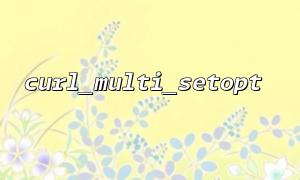<?php
// This is a PHP code example unrelated to the article content
<span class="hljs-keyword">function dummyFunction() {
return "This part is unrelated to the article.";
}
echo dummyFunction();
<p>?></p>
<hr>
<h1>Common Issues When Using <code>curl_multi_setoptMake sure the path is correct and the file is readable to avoid certificate verification failures.
Although curl_multi_setopt can be used for some global options, SSL verification settings must be applied to each request handle:
foreach ($curlHandles as $ch) {
<span class="function_ invoke__">curl_setopt</span>($ch, CURLOPT_SSL_VERIFYPEER, true);
<span class="function_ invoke__">curl_setopt</span>($ch, CURLOPT_SSL_VERIFYHOST, 2);
<span class="function_ invoke__">curl_setopt</span>($ch, CURLOPT_CAINFO, '/path/to/cacert.pem');
}
If SSL verification must be disabled during development, you can temporarily set:
<span class="function_ invoke__">curl_setopt</span>($ch, CURLOPT_SSL_VERIFYPEER, false); <span class="function_ invoke__">curl_setopt</span>($ch, CURLOPT_SSL_VERIFYHOST, 0);
However, remove these settings before deployment to ensure data security.
Turn on cURL debug information to help diagnose SSL issues:
<span class="function_ invoke__">curl_setopt</span>($ch, CURLOPT_VERBOSE, true);
Reviewing logs of the SSL handshake can help quickly identify the root cause.
When using curl_multi_setopt to handle SSL verification for multiple requests, it is crucial to distinguish between global options and single-handle options, especially for SSL parameters. Correctly configuring the CA certificate path and avoiding improper disabling of verification ensures secure and stable requests. Coupled with logging for debugging, this approach allows faster resolution of certificate-related issues and improves development efficiency and system reliability.