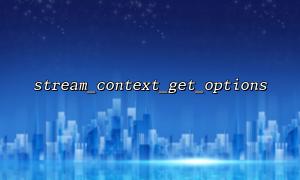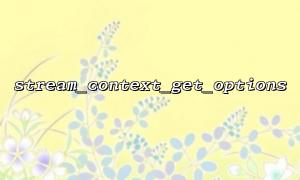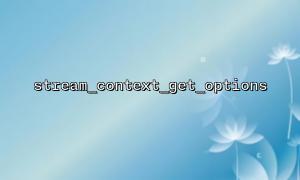In PHP, streams are abstract representations of files, network connections, memory, and other types of resources. To work with these streams, we often need to set and configure their contexts. A stream context includes environment settings such as request headers, proxy servers, and other information. In practical development, we sometimes need to quickly view or retrieve these configuration details. At this point, we can make use of PHP’s built-in stream_context_get_options function.
stream_context_get_options is a built-in PHP function used to get all configuration options in the current stream context. This function returns an associative array where the keys are stream protocol types (such as http, ftp, file, etc.), and the values are the configuration options for those protocols.
<span><span><span class="hljs-keyword">array</span></span><span> </span><span><span class="hljs-title function_ invoke__">stream_context_get_options</span></span><span> ( resource </span><span><span class="hljs-variable">$context</span></span><span> )
</span></span>Parameter: $context is a stream context resource, usually obtained through stream_context_create() or some file operation functions (such as fopen).
Return Value: Returns an associative array containing all configuration information. If the context has no configurations, it returns an empty array.
To use stream_context_get_options, we first need to create a stream context. A stream context is usually created using the stream_context_create() function. Here is an example:
<span><span><span class="hljs-meta"><?php</span></span>
<span><span class="hljs-variable">$options</span></span> = [
<span><span class="hljs-string">'http'</span></span> => [
<span><span class="hljs-string">'method'</span></span> => <span><span class="hljs-string">'GET'</span></span>,
<span><span class="hljs-string">'header'</span></span> => <span><span class="hljs-string">'Accept-language: en\r\n'</span></span>,
],
];
<span><span class="hljs-variable">$context</span></span> = <span><span class="hljs-title function_ invoke__">stream_context_create</span></span>(<span><span class="hljs-variable">$options</span></span>);
</span><span><span class="hljs-meta">?></span></span>
Here, we created an HTTP protocol context that includes the request method (GET) and a request header (Accept-language).
Once the stream context is created, you can use stream_context_get_options to get the configuration information of that context. Here is an example:
<span><span><span class="hljs-meta"><?php</span></span>
<span><span class="hljs-variable">$options</span></span> = [
<span><span class="hljs-string">'http'</span></span> => [
<span><span class="hljs-string">'method'</span></span> => <span><span class="hljs-string">'GET'</span></span>,
<span><span class="hljs-string">'header'</span></span> => <span><span class="hljs-string">'Accept-language: en\r\n'</span></span>,
],
];
<span><span class="hljs-variable">$context</span></span> = <span><span class="hljs-title function_ invoke__">stream_context_create</span></span>(<span><span class="hljs-variable">$options</span></span>);
<p>// Get stream context options<br>
$options = stream_context_get_options($context);<br>
</span>print_r($options);<br>
</span>?><br>
The output might look like this:
<span><span><span class="hljs-title function_ invoke__">Array</span></span>
(
[http] => <span><span class="hljs-title function_ invoke__">Array</span></span>
(
[method] => GET
[header] => Accept-</span><span><span class="hljs-attr">language</span></span>: en
)
)
</span></span>As you can see, the returned array shows all the configuration options under the http protocol, including the HTTP method and header information.
The stream_context_get_options function is very useful for debugging and viewing stream context configurations, especially when handling complex HTTP requests. For example, when sending a POST request, we might have set many options in the stream context. Using stream_context_get_options, we can easily verify whether these settings are correct.
<span><span><span class="hljs-meta"><?php</span></span>
<span><span class="hljs-variable">$options</span></span> = [
<span><span class="hljs-string">'http'</span></span> => [
<span><span class="hljs-string">'method'</span></span> => <span><span class="hljs-string">'POST'</span></span>,
<span><span class="hljs-string">'header'</span></span> => <span><span class="hljs-string">'Content-Type: application/x-www-form-urlencoded\r\n'</span></span>,
<span><span class="hljs-string">'content'</span></span> => <span><span class="hljs-title function_ invoke__">http_build_query</span></span>([
<span><span class="hljs-string">'key'</span></span> => <span><span class="hljs-string">'value'</span></span>
]),
],
];
<span><span class="hljs-variable">$context</span></span> = <span><span class="hljs-title function_ invoke__">stream_context_create</span></span>(<span><span class="hljs-variable">$options</span></span>);
<p>// Get stream context options<br>
$options = stream_context_get_options($context);<br>
</span>print_r($options);</p>
<p>// Send the request with the configuration<br>
$response = file_get_contents('<a rel="noopener" target="_new" class="cursor-pointer">http://example.com'</span></span</a>>, <span class="hljs-literal">false, $context);<br>
?><br>
In the above code, we first configure the POST request options under the http protocol and then check these options with stream_context_get_options. After that, we send the HTTP request with these configurations using file_get_contents.
stream_context_get_options is a very useful tool, especially when debugging PHP stream operations. It allows us to quickly retrieve all configuration information within a stream context, helping developers verify whether options are set correctly. Whether for network requests or file operations, understanding how to use and retrieve stream context configurations is essential for improving code maintainability and debugging efficiency.