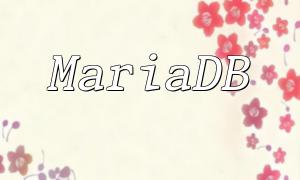Kuaishou is a globally popular short video-sharing platform, with a large user base and a wealth of video content. The platform offers powerful API interfaces for developers to interact with and extend its functionality. This article will walk you through how to use PHP to integrate Kuaishou's API for video collection and sharing.
Kuaishou's API is a set of interfaces that allows developers to interact with the platform, covering features like user authentication, video uploads, video queries, video comments, and video collections. In this article, we will focus on how to implement video collection and sharing using Kuaishou's API.
To begin, we need to fetch a user's video collection list. This can be done by using the API with the user's access token. Below is an example of how to do it in PHP:
POST /api/collect/getList HTTP/1.1
Host: api.kuaishou.com
Authorization: Bearer {Access Token}After calling this API, the system will return the user's collection list, allowing us to display the videos they have collected.
When a user clicks the collect button, we can add the video to their collection by using the following API:
POST /api/collect/add HTTP/1.1
Host: api.kuaishou.com
Content-Type: application/json
Authorization: Bearer {Access Token}
{
"videoId": "1234567890"
}By specifying the video ID, the API will add the video to the user's collection. If the operation is successful, the API will return a success status code.
If the user wants to remove a video from their collection, we can call the following API:
POST /api/collect/delete HTTP/1.1
Host: api.kuaishou.com
Content-Type: application/json
Authorization: Bearer {Access Token}
{
"videoId": "1234567890"
}By specifying the video ID to be removed, the API will delete the video from the user's collection.
To implement video sharing, we first need to obtain a shareable link for the video. Here's how you can do it using the API:
POST /api/video/getShareUrl HTTP/1.1
Host: api.kuaishou.com
Content-Type: application/json
Authorization: Bearer {Access Token}
{
"videoId": "1234567890"
}By calling this API, the system will return the shareable link of the specified video. You can then use this link to create share buttons for users to share the video.
In addition to getting the share link, we can also directly share the video to third-party platforms, such as WeChat, Weibo, etc. Below is an example of sharing a video to Weibo:
POST /api/video/share HTTP/1.1
Host: api.kuaishou.com
Content-Type: application/json
Authorization: Bearer {Access Token}
{
"videoId": "1234567890",
"platform": "weibo"
}By specifying the video ID and the platform, the API will share the video to the chosen third-party platform.
This article explained how to use PHP to call Kuaishou's API and implement video collection and sharing features. By fetching the user's collection list, adding and removing videos from their collection, and obtaining share links, developers can easily manage video collections. Additionally, sharing videos to third-party platforms can help increase their visibility and reach. We hope this article helps you understand how to use PHP with Kuaishou's API to manage and share videos effectively.
Related Tags:
API