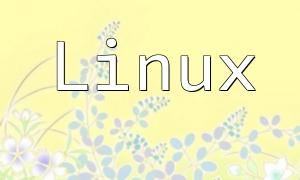ThinkPHP framework comes with built-in session functionality that uses PHP's session mechanism for data management. However, in certain scenarios, such as app API development, developers prefer to disable the session mechanism and use a token-based approach to enhance interface security. This article explains how to disable sessions in ThinkPHP and the impact of doing so on your application.
There are two common ways to disable sessions in ThinkPHP:
Locate the system/session.php file in the ThinkPHP source directory and add the following configuration:
'use_cookies' => false,
'use_trans_sid' => false,Here, use_cookies controls whether cookies are used to store the session ID, and use_trans_sid controls whether the session ID can be passed via URL. Disabling both options effectively turns off session functionality.
Add the following setting in your application’s configuration file (e.g., config.php):
// Disable automatic session start
'SESSION_AUTO_START' => false,This will prevent the system from automatically starting sessions by default.
Disabling sessions will have the following effects on your application:
After disabling session, PHP’s session-related functions and global variables such as session_start and $_SESSION will no longer be usable.
Traditional login state management relies on sessions. Once sessions are disabled, alternative approaches like token-based authentication must be used. After a successful login, the server generates a token that the client stores and includes in subsequent requests. The server then verifies the token to authenticate the requests.
Disabling the session mechanism reduces the server’s workload of reading and writing session data, which can help improve overall application performance.
This article introduced two main methods for disabling sessions in ThinkPHP and discussed the consequences for your application. Whether to disable sessions depends on your application’s specific scenarios and security requirements.