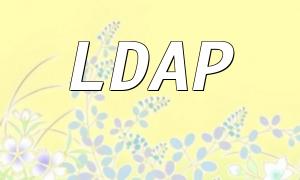In web application development, data from a database often needs to be converted into JSON format for further processing on the frontend. For developers using the ThinkPHP5 framework, this process is both simple and efficient. This article explains how to use ThinkPHP5 to convert database data into JSON format, and provides detailed code examples.
Before converting data, we first need to connect to the database and retrieve the data. Below is an example of how to perform database operations using the ThinkPHP5 framework’s DB class:
use think\Db;
// Connect to the database
Db::connect();
// Fetch data
$data = Db::table('table_name')->select();
Once the data is successfully fetched, the next step is to convert it to JSON format. ThinkPHP5 allows you to use PHP's built-in json_encode() function to perform this conversion. Below is an example of how to convert data to JSON format:
// Convert the data to JSON format $jsonData = json_encode($data);
After converting the data to JSON, the next step is to return it to the frontend. You can use ThinkPHP5's json() method to send the data back. Below is an example of returning JSON data:
return json($jsonData);
Below is a complete example that demonstrates how to read data from a database using ThinkPHP5, convert it to JSON format, and return it to the frontend:
namespace app\controller;
use think\Db;
<p>class UserController<br>
{<br>
public function getUserData()<br>
{<br>
// Connect to the database<br>
Db::connect();<br>
// Fetch data<br>
$data = Db::table('users')->select();<br>
// Convert the data to JSON format<br>
$jsonData = json_encode($data);<br>
// Return JSON data<br>
return json($jsonData);<br>
}<br>
}<br>
This article has explained how to use the ThinkPHP5 framework to convert database data into JSON format. By connecting to the database, fetching data, and using the json_encode() function to convert it, developers can easily pass data to the frontend. With the help of ThinkPHP5, this process becomes straightforward and efficient, providing a convenient solution for data interaction in web applications.