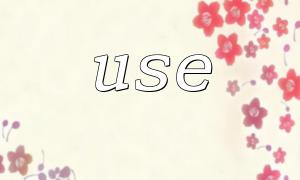The ftp_ssl_connect() function is one of the built-in FTP extension functions in PHP, used to establish a secure SSL connection with an FTP server, ensuring the security of FTP communication.
FTP (File Transfer Protocol) is a widely used protocol for transferring files between a client and a server. However, the traditional FTP protocol has certain security vulnerabilities, such as plaintext password transmission and data leakage. To improve the security of FTP communication, SSL-encrypted FTP connections (FTP over SSL) are a safer choice.
The ftp_ssl_connect() function allows you to easily establish an SSL connection with an FTP server. Below is a simple example demonstrating how to use this function to create a secure FTP connection:
In the code above, $ftp_server represents the IP address or domain name of the FTP server. Before using this function, ensure that the FTP extension is installed and enabled in PHP, otherwise an error will be thrown.
Before establishing an FTP SSL connection, you need to configure the necessary parameters such as the server's IP address, username, and password. Below is an example code:
In the code, $conn_id is the connection identifier returned by the ftp_ssl_connect() function, and $ftp_user_name and $ftp_user_pass are your FTP username and password. When calling the ftp_login() function, you need to pass these parameters to complete the login process.
With an FTP SSL connection, you can securely upload and download files. Below is an example code for uploading and downloading files:
In the code above, ftp_put() is used to upload a file to the FTP server, while ftp_get() is used to download a file from the FTP server. ftp_put() requires the local file name, remote file name, and transfer mode; ftp_get() needs the remote file name, local file name, and transfer mode.
By using the ftp_ssl_connect() function, PHP developers can implement secure FTP SSL connections, ensuring the privacy and security of FTP communication. When using this function, ensure that the correct FTP connection parameters are set and log in to the FTP server using the ftp_login() function. This method allows developers to enhance the security of file transfers while easily uploading and downloading files.
FTP SSL connections provide encrypted protection for FTP communication, ensuring the security of data during file transfers. If you want to implement this feature in PHP, simply configure the FTP server parameters correctly to enable secure file exchange.