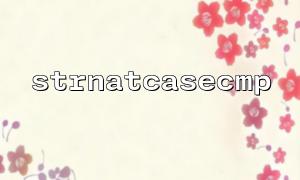In PHP, we often need to compare strings. Especially when we process strings containing different upper and lower case letters, directly using regular comparison functions such as strcmp() or strcasecmp( ) can lead to unexpected results. In this case, the strnatcasecmp() function provides a more efficient and intelligent way of comparison, especially in comparisons of mixed case strings. This article will introduce the usage of the strnatcasecmp() function and show how it can help solve common string comparison problems.
strnatcasecmp() is a string comparison function in PHP that compares two strings, taking into account natural sorting (i.e., literal order) and ignoring case. This function is similar to strcmp() and strcasecmp() , but it provides a more "natural" way of comparing strings, especially when comparing strings containing numbers.
The syntax of this function is as follows:
int strnatcasecmp ( string $str1 , string $str2 )
Parameter description :
$str1 : The first string to compare.
$str2 : The second string to compare.
Return value :
If $str1 is less than $str2 , a negative number is returned;
If $str1 is equal to $str2 , return 0;
If $str1 is greater than $str2 , a positive number is returned.
Unlike strcasecmp() , strnatcasecmp() uses a "natural sort" method, which is to sort by the value of a number, rather than by the ASCII value of a character.
Using strcasecmp() directly when dealing with mixed case strings may result in intuition-intuitive comparison results. For example, in normal string comparisons, 'apple' would be considered smaller than 'Banana' , but we want to process these strings in a natural way, such as when comparing 'apple' and 'Apple' they are equal.
Here is a simple example showing how to use the strnatcasecmp() function to compare two strings and ignore their case:
<?php
$str1 = "apple";
$str2 = "Apple";
if (strnatcasecmp($str1, $str2) == 0) {
echo "String equality\n";
} else {
echo "Strings are not equal\n";
}
?>
Output result:
String equality
In this example, although 'apple' and 'Apple' differ in case, strnatcasecmp() treats them as equal. This natural sorting method is very useful in actual development, especially when performing operations such as user input and file name sorting.
One of the most significant advantages of strnatcasecmp() is its ability to effectively handle strings mixed with numbers and letters. In this case, strnatcasecmp() sorts according to the size of the number, unlike strcmp() that compares only based on the ASCII value of the character.
For example:
<?php
$str1 = "file10";
$str2 = "file2";
if (strnatcasecmp($str1, $str2) < 0) {
echo "$str1 Less than $str2\n";
} else {
echo "$str1 Greater than $str2\n";
}
?>
Output result:
file10 Less than file2
In this example, strnatcasecmp() would think that 'file10' should be ahead of 'file2' , rather than strcmp() thinks that 'file10' is greater than 'file2' .
Suppose we have an array of strings containing mixed case and numbers that we want to sort in a natural way. You can use strnatcasecmp() and usort() to implement:
<?php
$array = ["file10", "file2", "file1", "File9", "file20"];
usort($array, "strnatcasecmp");
print_r($array);
?>
Output result:
Array
(
[0] => file1
[1] => file2
[2] => file9
[3] => file10
[4] => file20
)
As shown above, strnatcasecmp() ensures that we sort the array correctly in natural order.
strnatcasecmp() is a very useful PHP string comparison function, especially for string comparisons that mix case, numbers and letters. It provides a natural sorting method that can avoid confusion caused by ordinary string comparison functions such as strcasecmp() and strcmp( ) . strnatcasecmp() is a very effective choice when dealing with file names, user input, or when you need to sort mixed strings.
If you want to learn more about string processing and comparison functions, the following resources may be helpful to you: