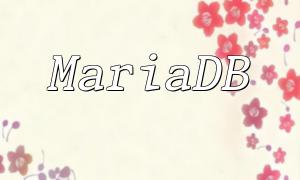Product inventory management refers to the process of controlling, monitoring, updating, and adjusting the quantity of products to ensure smooth supply chain operations and to ensure customers can get the products they need in a timely manner.
By implementing effective inventory management, not only can inventory backlog and capital waste be reduced, but it can also effectively improve customer satisfaction and brand value.
As market demand changes, inventory management becomes crucial. By tracking inventory levels in real-time and using sales data to make dynamic adjustments, companies can avoid capital waste effectively.
Proper inventory management ensures that customers receive the products they need without long waiting times, which in turn increases trust and goodwill toward the brand.
Before creating a PHP-based inventory management system, you need to categorize the products, define SKUs (Stock Keeping Units), and determine storage locations. Here are some common terms used in inventory management systems:
Here is a simple example of a PHP-based inventory management system:
//1. Define product
$product = array(
"product_name" => "Phone",
"SKU" => "12345",
"quantity" => 50
);
//2. Create inventory management system
$inventory = new inventory();
//3. Add product
$inventory->add_product($product);
//4. Update product quantity
$inventory->update_product($product["SKU"], 25);
//5. Remove product
$inventory->remove_product($product["SKU"]);
//6. Display all products
$inventory->display_products();
//Inventory management class
class inventory {
private $products = array();
//Add product to inventory
public function add_product($product) {
array_push($this->products, $product);
}
//Update product inventory
public function update_product($SKU, $quantity) {
foreach ($this->products as $key => $product) {
if ($product["SKU"] == $SKU) {
$this->products[$key]["quantity"] = $quantity;
}
}
}
//Remove product
public function remove_product($SKU) {
foreach ($this->products as $key => $product) {
if ($product["SKU"] == $SKU) {
unset($this->products[$key]);
}
}
}
//Display all products
public function display_products() {
foreach ($this->products as $product) {
echo "Product Name: " . $product["product_name"] . " | SKU: " . $product["SKU"] . " | Quantity: " . $product["quantity"] . "<br>";
}
}
}
By creating an inventory class, we can easily add, update, and remove products, and even list them in our inventory. It’s worth noting that this is a simple example, and an actual inventory management system may need to consider more factors, such as order quantities, inventory records, and stock flow. When building an actual system, it is essential to ensure scalability and flexibility to handle different business requirements.
PHP provides useful tools and features to help businesses manage product inventory efficiently. By creating an inventory management system, you can regularly update inventory data, monitor sales data, and predict inventory demand, which helps control inventory changes, reduce costs, and ensure customers can always get what they need.