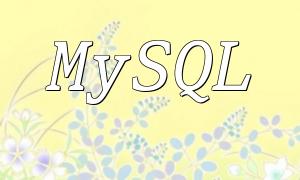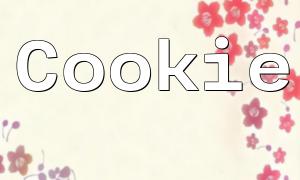PHP is a widely used server-side language with many powerful frameworks such as Laravel, Symfony, and CodeIgniter. To enhance development efficiency, using a powerful integrated development environment like PHPStorm is essential. Developed by JetBrains, PHPStorm supports intelligent code completion, debugging, version control, and many other features that significantly facilitate PHP framework development.
First, download and install PHPStorm from the official source. After installation, launch the software and perform initial setup. When creating a project, you can choose to create from an existing folder or import from a version control system. If using a framework, you may also create a blank PHP project and add the framework code later.
Configuring the PHP interpreter in project settings is crucial. Navigate to “File > Settings > PHP” and add the local PHP path to ensure PHPStorm can use the correct PHP environment. This directly impacts syntax checking and code execution.
This article uses Laravel as an example to demonstrate how to work with framework projects in PHPStorm.
Make sure Composer is installed on your system, then run the following command in the terminal to install Laravel:
<span class="fun">composer create-project --prefer-dist laravel/laravel your-project-name</span>
This command creates a Laravel project folder named “your-project-name.”
After installation, open PHPStorm and use the “Open” feature to select the project folder. PHPStorm will automatically recognize the project structure and configure an appropriate development environment.
Once the project is imported, many PHPStorm features can help accelerate development.
PHPStorm offers context-aware code completion, which is especially useful when using framework methods such as Eloquent ORM. These suggestions save time and improve accuracy.
The integrated Xdebug tool makes it easier to troubleshoot code issues. After configuring Xdebug in the project, start listening for debug connections via “Run > Start Listening for PHP Debug Connections,” then visit the project in your browser to set breakpoints and debug within PHPStorm.
PHPStorm seamlessly integrates with Git and other version control tools. Use the “VCS” menu to manage code versions, commit changes, handle branches, and collaborate with your team.
PHPStorm supports running PHPUnit tests. Developers can configure and run tests from the “Run” menu and review results to ensure code quality. Additionally, after setting up FTP/SFTP, the “Upload to...” feature allows quick code uploads, simplifying deployment.
With this guide, you can confidently use PHPStorm for PHP framework development. Its powerful features enhance development speed and help maintain code standards and quality, providing a solid foundation for successful PHP projects.