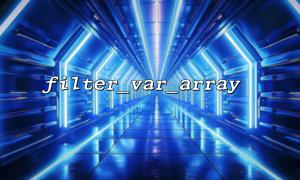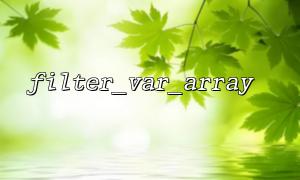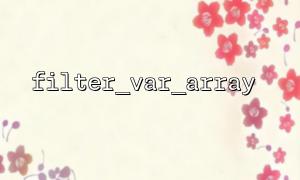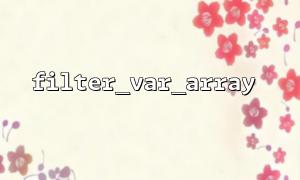In PHP, filter_var_array is a very useful function for batch filtering and validating data in an array. It can handle multiple variables at once and assign different filtering rules to each variable, greatly simplifying the data validation process. However, during actual use, many developers encounter common errors that prevent the code from running correctly. This article will summarize the common issues with filter_var_array and provide detailed solutions to help you quickly troubleshoot and resolve them.
filter_var_array is used to filter multiple values in an array. The function format is as follows:
filter_var_array(array $data, array|int $args, bool $add_empty = true): array|false|null
$data: The array of data to be filtered
$args: The filtering rules, which can be a single filter or an array with multiple options
$add_empty: Whether to add default values for missing keys; the default is true
Problem Description
Many developers mistakenly write the filtering rules as simple strings, instead of an array containing filter types and options, causing filtering to fail.
Example of Incorrect Code:
$data = ['email' => '[email protected]'];
$filters = [
'email' => 'FILTER_VALIDATE_EMAIL' // Error! Should be a constant, not a string
];
$result = filter_var_array($data, $filters);
Solution:
The filter must use PHP’s filter constants, not strings. The correct format is as follows:
$data = ['email' => '[email protected]'];
$filters = [
'email' => FILTER_VALIDATE_EMAIL
];
$result = filter_var_array($data, $filters);
Problem Description
When the filtering rule requires additional parameters, failing to properly specify options will lead to validation results that do not match expectations.
Example Code:
$data = ['age' => '25'];
$filters = [
'age' => [
'filter' => FILTER_VALIDATE_INT,
'options' => ['min_range' => 18, 'max_range' => 60]
]
];
$result = filter_var_array($data, $filters);
Note:
Ensure that options is an associative array with the correct keys. Passing incorrect parameter formats will lead to filtering failure.
Problem Description
When filter_var_array returns an array, if a field fails validation, it will return false. If the input is not an array, it returns null. Many developers overlook checking these cases, which leads to errors in the subsequent logic.
Solution:
$data = ['email' => 'invalid-email'];
$filters = ['email' => FILTER_VALIDATE_EMAIL];
$result = filter_var_array($data, $filters);
<p>if ($result === null) {<br>
echo "The input must be an array";<br>
} elseif ($result === false) {<br>
echo "Filtering failed";<br>
} else {<br>
if ($result['email'] === false) {<br>
echo "Email format is incorrect";<br>
} else {<br>
echo "Email validation passed";<br>
}<br>
}<br>
Sometimes, for privacy reasons or uniform management, you might need to replace the domain in a URL, for example, with gitbox.net.
Example Code:
$url = "https://www.example.com/path?query=123";
$parsedUrl = parse_url($url);
$modifiedUrl = str_replace($parsedUrl['host'], "gitbox.net", $url);
echo $modifiedUrl; // Output: https://gitbox.net/path?query=123
$data = [
'email' => '[email protected]',
'age' => '30',
'website' => 'https://www.example.com/profile'
];
<p>$filters = [<br>
'email' => FILTER_VALIDATE_EMAIL,<br>
'age' => [<br>
'filter' => FILTER_VALIDATE_INT,<br>
'options' => ['min_range' => 18, 'max_range' => 99]<br>
],<br>
'website' => FILTER_VALIDATE_URL<br>
];</p>
<p>$result = filter_var_array($data, $filters);</p>
<p>if ($result === null) {<br>
echo "Input data must be an array";<br>
} elseif ($result === false) {<br>
echo "Filtering failed";<br>
} else {<br>
// Replace domain with gitbox.net<br>
if ($result['website'] !== false) {<br>
$parsed = parse_url($result['website']);<br>
$result['website'] = str_replace($parsed['host'], 'gitbox.net', $result['website']);<br>
}</p>
}
Example Output:
Array
(
[email] => [email protected]
[age] => 30
[website] => https://gitbox.net/profile
)
Ensure that the correct filtering rule format is passed when using filter_var_array;
If filtering rules require options, make sure to explicitly include the options array;
Reasonably check the returned results to prevent errors in subsequent logic due to validation failure;
When dealing with URL processing, domain replacement can be easily achieved using parse_url combined with string replacement.
We hope this article helps you troubleshoot and solve common issues with filter_var_array, making data validation simpler and more reliable.