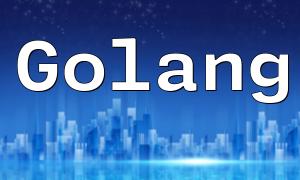When running PHP applications on servers with IIS (Internet Information Services), many developers encounter high CPU usage. This not only impacts server performance but can also degrade user experience. To help developers address this issue, this article explores the causes of high CPU usage in PHP on IIS and provides practical solutions.
In an IIS environment, there are several reasons why PHP applications might cause high CPU usage. Below are some common causes:
If PHP code contains complex calculations or infinite loops, it will lead to excessive CPU usage. Inefficient code structures require more computational power, so optimizing the code is key to reducing CPU usage.
Low-efficiency database queries increase the execution time of PHP scripts and thus place a higher load on the CPU. If queries lack proper indexing or are inherently inefficient, they can cause high CPU usage. Optimizing SQL queries is a vital way to reduce CPU load.
The management of threads in IIS has a significant impact on PHP's performance. If the maximum number of threads in IIS is set too low, requests will stack up, leading to higher CPU usage.
If a PHP application does not use an efficient caching strategy, it will need to recompute resources for every request, increasing CPU usage. Implementing caching mechanisms such as OPcache can greatly improve PHP performance.
To address the issues above, developers can take several steps to optimize PHP performance on IIS and reduce CPU load:
First, developers should review existing PHP code to identify and refactor inefficient parts. By simplifying complex calculations and reducing unnecessary loops, CPU usage can be reduced.
// Example: Avoid unnecessary loopsforeach ($largeArray as $item) { if (condition($item)) { // Process }Optimizing SQL queries is essential. Avoid full-table scans or overly complex queries. By adding indexes to the database tables or using EXPLAIN statements, query performance can be greatly improved.
// Example: Optimize queries with indexesSELECT * FROM users WHERE email = '[email protected]';Increasing the maximum number of threads in IIS, according to server hardware capabilities, can better handle concurrent requests and reduce CPU load. Developers can adjust these settings in the IIS management interface.
Enabling caching mechanisms like OPcache allows PHP to store already compiled scripts, reducing the need for repeated compilation with each request, thus lowering CPU usage.
// Example: Enable OPcacheopcache.enable = 1opcache.memory_consumption = 128High CPU usage is a common challenge when running PHP on IIS, but by optimizing code, improving database queries, adjusting IIS settings, and implementing efficient caching strategies, developers can significantly reduce CPU usage and improve overall performance. We hope the solutions provided in this article help you tackle this issue effectively.