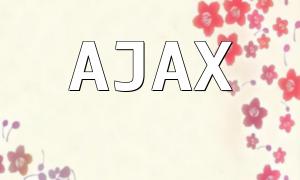Handling HTTP headers is an inevitable part of PHP web development. However, space issues are often overlooked, which can lead to errors such as “headers already sent.” This article provides a comprehensive analysis of space problems in PHP Headers and practical solutions to help developers prevent such issues.
The header function in PHP is used to send raw HTTP header information. Improper use can cause pages to fail to redirect correctly or trigger warning messages. Space issues are especially critical, as small oversights can disrupt the normal sending of HTTP headers.
Any extra output before calling the header function will block the sending of HTTP headers. For example, spaces at the beginning of a file or content outside PHP tags can trigger the “Cannot modify header information - headers already sent” error.
The following example shows how spaces affect the normal operation of the header function:
<?php
// Spaces here affect header sending
header('Location: http://example.com');
?>
Check the beginning and end of PHP files to avoid extra spaces and line breaks. It’s recommended to enable the editor’s “show hidden characters” feature to keep code clean and tidy.
Enabling output buffering collects all output content, preventing premature output from interfering with header sending. For example:
<?php
ob_start(); // Start output buffering
header('Location: http://example.com');
ob_end_flush(); // End and send buffered content
?>
Place PHP code at the top of the file, avoiding any output before calling header, including spaces, HTML tags, or comments.
Properly handling space issues in PHP Headers is essential to ensure correct HTTP header transmission. By avoiding extra spaces, using output buffering, and organizing code properly, common errors can be effectively prevented, enhancing the stability and efficiency of PHP development.