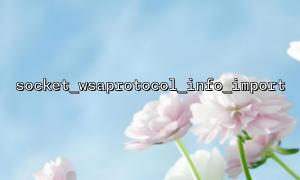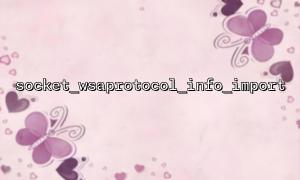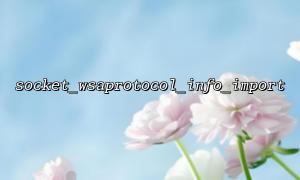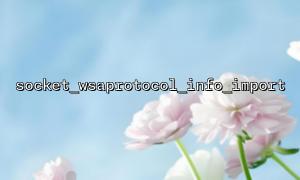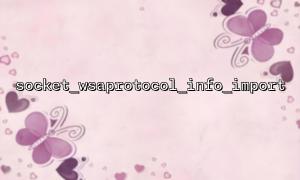In PHP, the socket_wsaprotocol_info_import function is used to import Windows Sockets protocol information. It is commonly utilized in network programming, particularly when using sockets on Windows platforms. However, developers may encounter several common errors when using this function. Understanding the root causes of these errors and how to resolve them can help developers work more efficiently in network programming and troubleshooting.
Cause:
This error usually occurs when the PHP socket extension is not enabled or properly installed. The socket_wsaprotocol_info_import function is related to Windows Sockets and depends on PHP's socket extension, which is not enabled by default.
Solution:
Ensure that the socket extension is installed and enabled. You can enable it by modifying the php.ini file and making sure the following line is not commented out:
<span><span><span class="hljs-attr">extension</span></span><span>=php_sockets.dll
</span></span>Restart your web server (such as Apache or Nginx) for the changes to take effect.
Use the php -m command to check if the extension is successfully loaded.
Cause:
This error typically indicates that an invalid argument was passed to the socket_wsaprotocol_info_import function. The function expects a valid protocol information resource, and passing the wrong resource type or a NULL value will trigger this error.
Solution:
Ensure that the argument passed to socket_wsaprotocol_info_import is a valid socket resource.
Before calling socket_wsaprotocol_info_import, create a socket properly using the socket_create function and confirm that it succeeds. For example:
<span><span><span class="hljs-variable">$socket</span></span><span> = </span><span><span class="hljs-title function_ invoke__">socket_create</span></span><span>(AF_INET, SOCK_STREAM, SOL_TCP);
</span><span><span class="hljs-keyword">if</span></span><span> (</span><span><span class="hljs-variable">$socket</span></span> === </span><span><span class="hljs-literal">false</span></span>) {
</span><span><span class="hljs-keyword">echo</span></span><span> </span><span><span class="hljs-string">"Socket creation failed: "</span></span><span> . </span><span><span class="hljs-title function_ invoke__">socket_strerror</span></span><span>(</span><span><span class="hljs-title function_ invoke__">socket_last_error</span></span><span>());
</span><span><span class="hljs-keyword">exit</span></span><span> ;
}
</span></span>Cause:
This error may occur due to system-level resource limitations or API call failures. It is often related to Windows operating system settings or permissions.
Solution:
Check your operating system’s firewall or other network settings to ensure socket creation or related operations are not blocked.
Ensure the PHP version being used is compatible with your operating system to avoid issues caused by version mismatch.
Review the PHP error logs for more detailed information to help pinpoint the issue.
Cause:
This error indicates that the protocol type or protocol family passed to socket_wsaprotocol_info_import is not supported. Common protocol families include AF_INET (IPv4) and AF_INET6 (IPv6). Passing an invalid or unsupported protocol family will trigger this error.
Solution:
Ensure that the protocol family and protocol type are correctly set before calling socket_wsaprotocol_info_import. For example, creating an IPv4 socket can be done as follows:
<span><span><span class="hljs-variable">$socket</span></span><span> = </span><span><span class="hljs-title function_ invoke__">socket_create</span></span><span>(AF_INET, SOCK_STREAM, SOL_TCP);
</span></span>Cause:
If socket_wsaprotocol_info_import returns false, it usually means that the import of socket protocol information failed. This error may be caused by operating system or network configuration issues, especially if the socket resource is mismatched or there are permission problems.
Solution:
Ensure that the socket resource passed to socket_wsaprotocol_info_import is valid and that the socket itself has no errors.
Use the socket_last_error function to obtain detailed error information, for example:
<span><span><span class="hljs-variable">$error</span></span><span> = </span><span><span class="hljs-title function_ invoke__">socket_last_error</span></span><span>(</span><span><span class="hljs-variable">$socket</span></span><span>);
</span><span><span class="hljs-keyword">echo</span></span><span> </span><span><span class="hljs-string">"Socket error: "</span></span><span> . </span><span><span class="hljs-title function_ invoke__">socket_strerror</span></span><span>(</span><span><span class="hljs-variable">$error</span></span><span>);
</span></span>This error information can help further troubleshoot the problem.
Cause:
This warning indicates that a null value was passed to socket_wsaprotocol_info_import, whereas the function expects a valid socket resource.
Solution:
Before calling socket_wsaprotocol_info_import, ensure that the socket has been successfully created. If socket creation fails, handle the error and avoid passing invalid arguments:
<span><span><span class="hljs-variable">$socket</span></span><span> = </span><span><span class="hljs-title function_ invoke__">socket_create</span></span><span>(AF_INET, SOCK_STREAM, SOL_TCP);
</span><span><span class="hljs-keyword">if</span></span><span> (</span><span><span class="hljs-variable">$socket</span></span><span> === </span><span><span class="hljs-literal">false</span></span>) {
</span><span><span class="hljs-keyword">echo</span></span><span> </span><span><span class="hljs-string">"Socket creation failed: "</span></span><span> . </span><span><span class="hljs-title function_ invoke__">socket_strerror</span></span><span>(</span><span><span class="hljs-title function_ invoke__">socket_last_error</span></span><span>());
</span><span><span class="hljs-keyword">exit</span></span><span> ;
}
</span></span>socket_wsaprotocol_info_import is a powerful tool, but it can encounter common errors. By understanding the causes of these errors and applying appropriate troubleshooting methods, developers can effectively resolve issues and improve development efficiency. When facing similar problems, the first step is to confirm whether the socket was successfully created, then check that the arguments passed are correct, and finally, if the error persists, review the operating system settings or PHP error logs for deeper investigation.