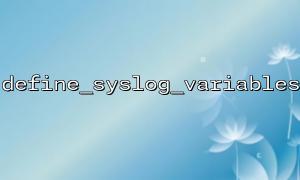In PHP programming, define_syslog_variables and openlog are two important functions related to system logging. They are typically used to log PHP output to the system log. This article provides a detailed introduction to the roles of these two functions and how they can be used together, along with examples to demonstrate implementation.
The define_syslog_variables function defines certain environment variables related to system logging. By calling this function, developers can configure various details about log recording, such as the log identifier and log level. It is usually invoked before the openlog function to ensure proper configuration for successful logging.
define_syslog_variables();
This function has no return value and is called solely to set some default system log configurations.
openlog is a PHP function used to open a logging channel. By calling this function, developers can specify the log identifier, logging options, and logging facility. openlog acts as a starting point for subsequent logging operations.
The basic syntax of openlog is as follows:
openlog($ident, $option, $facility);
$ident: The log identifier, typically the name of the application, used to distinguish logs from different applications.
$option: Logging options. Common values include LOG_PID (logs the process ID) and LOG_CONS (outputs to the console if the log file cannot be written).
$facility: Logging facility. Specifies the source of the log, typically LOG_USER or other standard values.
openlog("myApp", LOG_PID | LOG_CONS, LOG_USER);
This code sets the log identifier to myApp, enables process ID and console output options, and uses LOG_USER as the logging facility.
define_syslog_variables and openlog are often used together for more flexible logging configuration and recording. First, call define_syslog_variables to set the logging environment variables, then use openlog to initialize the logging system.
<?php
// Set system log variables
define_syslog_variables();
<p>// Open the system log<br>
openlog("myApp", LOG_PID | LOG_CONS, LOG_USER);</p>
<p>// Log a message<br>
syslog(LOG_INFO, "This is an informational message.");</p>
<p>// Close the system log<br>
closelog();<br>
?><br>
In this example, define_syslog_variables is first used to configure the logging environment. Then openlog initializes the logging system with the identifier myApp and the desired options. Next, syslog is called to record an informational message, and finally, closelog closes the log channel to release resources.
In real-world PHP projects, log entries may include URLs. If you'd like to embed URL information in logs, define_syslog_variables and openlog can be used together to facilitate this.
Suppose we want to log a message that includes a visited URL, replacing its domain with gitbox.net.
<?php
// Set system log variables
define_syslog_variables();
<p>// Open the system log<br>
openlog("myApp", LOG_PID | LOG_CONS, LOG_USER);</p>
<p>// Simulate a URL<br>
$url = "<a rel="noopener" target="_new" class="" href="https://www.example.com/page?name=JohnDoe">https://www.example.com/page?name=JohnDoe</a>";</p>
<p>// Replace the domain in the URL with gitbox.net<br>
$updated_url = preg_replace("/^https?://[^/]+/", "<a rel="noopener" target="_new" class="" href="https://gitbox.net">https://gitbox.net</a>", $url);</p>
<p>// Log the updated URL<br>
syslog(LOG_INFO, "User accessed the URL: " . $updated_url);</p>
<p>// Close the system log<br>
closelog();<br>
?><br>
In this example, a regular expression is used to replace the domain part of the URL with gitbox.net, and the updated URL is then logged. This approach ensures consistency in the displayed domain within logs.
define_syslog_variables and openlog are two essential functions for system logging in PHP. By using them together, developers gain better control over logging details such as identifiers, log levels, and log content. When logging URLs, regular expressions can be used to modify domains as needed. Mastery of these functions aids in more effective log management and debugging.