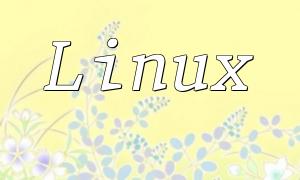PHP remains a very popular programming language in modern web development. To improve development efficiency, many developers choose Homestead as their development environment. This guide will provide you with a step-by-step approach to get started with PHP development in a Homestead environment, optimizing your workflow along the way.
Homestead is an official Vagrant box designed to provide a simplified development environment for PHP developers. It comes pre-installed with many commonly used development tools and libraries, allowing you to quickly start projects without the need for complex configuration. With Homestead, you can create a local environment that closely mirrors the production environment.
To use Homestead, you first need to ensure that Vagrant and VirtualBox are installed. After that, follow these steps to install Homestead:
After installation, you need to configure Homestead. In your Homestead directory, find the Homestead.yaml configuration file and edit it. Here, you can set folder mappings, databases, etc.
Once the setup is complete, you can start Homestead and begin your PHP development. Run the following command in your project directory:
Once it's up, you can access your project by visiting http://homestead.test. This means you've successfully set up PHP development in the Homestead environment.
To increase your development efficiency, consider the following tips:
In Homestead, you can also use various debugging tools. For example, installing Xdebug can help you debug PHP code. Simply add the corresponding configuration in the Homestead.yaml file to enable debugging.
By following the steps outlined in this guide, you should be able to set up PHP development in the Homestead environment successfully. Setting up Homestead not only increases development efficiency but also ensures that the development environment mirrors the production environment. We hope this PHP development guide helps you on your development journey.