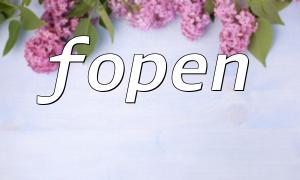When working with file operations in PHP, the fopen() function is a common entry point for reading, writing, or appending files. However, during development, files often fail to open due to incorrect path specifications, which then trigger warnings or error messages. This article explains how to properly use the fopen() function to specify file paths and avoid common path-related errors.
Most path errors come from misunderstanding relative and absolute paths.
Relative paths are interpreted based on the execution location of the current script. For example:
<span><span><span class="hljs-title function_ invoke__">fopen</span></span><span>(</span><span><span class="hljs-string">"data.txt"</span></span><span>, </span><span><span class="hljs-string">"r"</span></span><span>);
</span></span>If the PHP file is executed under /var/www/html/, then fopen() will look for data.txt in that directory.
Absolute paths are full paths starting from the root of the filesystem. For example:
<span><span><span class="hljs-title function_ invoke__">fopen</span></span><span>(</span><span><span class="hljs-string">"/var/www/html/data/data.txt"</span></span><span>, </span><span><span class="hljs-string">"r"</span></span><span>);
</span></span>Absolute paths locate files more explicitly but are less portable.
It’s recommended to use __DIR__ or dirname(__FILE__) to build paths, combining the flexibility of relative paths with the reliability of absolute ones.
Example:
<span><span><span class="hljs-variable">$file</span></span><span> = </span><span><span class="hljs-keyword">__DIR__</span></span><span> . </span><span><span class="hljs-string">"/data/data.txt"</span></span><span>;
</span><span><span class="hljs-variable">$handle</span></span><span> = </span><span><span class="hljs-title function_ invoke__">fopen</span></span><span>(</span><span><span class="hljs-variable">$file</span></span><span>, </span><span><span class="hljs-string">"r"</span></span><span>);
</span></span>To avoid file-not-found errors, always check whether the file exists with file_exists() before calling fopen().
Example:
<span><span><span class="hljs-variable">$file</span></span><span> = </span><span><span class="hljs-keyword">__DIR__</span></span><span> . </span><span><span class="hljs-string">"/data/data.txt"</span></span><span>;
<p></span>if (file_exists($file)) {<br>
$handle = fopen($file, "r");<br>
// Read or process file content<br>
} else {<br>
echo "File not found: " . $file;<br>
}<br>
</span>Here are some frequent path-related mistakes developers make:
Incorrect or misspelled paths
File names are case-sensitive (especially on Linux)
Forgetting file extensions (e.g., .txt)
Different execution environments causing path issues
When running PHP from the command line, the working directory may differ from the web environment
Using chdir() changes the current directory, affecting subsequent path resolution
Differences in web server configuration
Apache and Nginx may have different root directory settings, making relative paths behave inconsistently
Use __DIR__ or realpath() to build file paths for accuracy.
Check permissions with is_readable() or is_writable() before performing operations.
Avoid hardcoding paths; manage them centrally with configuration constants.
Use the DIRECTORY_SEPARATOR constant when concatenating paths to improve cross-platform compatibility.
For example:
<span><span><span class="hljs-variable">$baseDir</span></span><span> = </span><span><span class="hljs-keyword">__DIR__</span></span><span>;
</span><span><span class="hljs-variable">$filename</span></span><span> = </span><span><span class="hljs-variable">$baseDir</span></span><span> . DIRECTORY_SEPARATOR . </span><span><span class="hljs-string">"data"</span></span><span> . DIRECTORY_SEPARATOR . </span><span><span class="hljs-string">"log.txt"</span></span><span>;
<p></span>if (is_writable($filename)) {<br>
$handle = fopen($filename, "a");<br>
fwrite($handle</span>, "New log entry\n");<br>
fclose($handle</span>);<br>
} else {<br>
echo "File is not writable: " . $filename;<br>
}<br>
</span>Correctly specifying file paths for fopen() comes down to understanding the execution environment, using appropriate path-building methods, checking file status, and following good coding practices. While path issues may seem trivial, they often become key debugging points in real-world projects. Addressing them in advance can significantly improve code robustness and maintainability.
Related Tags:
fopen