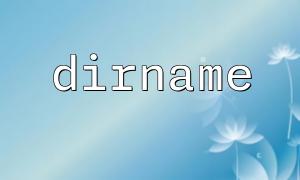A spider pool is a system designed to manage multiple concurrent web crawler requests efficiently. It is widely used in scenarios such as content scraping and SEO optimization. In a PHP environment, you can quickly build a powerful spider pool by integrating ThinkPHP with GuzzleHttp.
Start by creating a file named SpiderPool.php inside your ThinkPHP application directory. Then, import the necessary libraries. Here’s the basic class structure:
namespace app\common;
use GuzzleHttp\Client;
use GuzzleHttp\Pool;
use GuzzleHttp\Psr7\Request;
class SpiderPool
{
protected $client;
protected $requests;
protected $concurrency;
public function __construct($concurrency = 5)
{
$this->client = new Client();
$this->requests = [];
$this->concurrency = $concurrency;
}
}Define an addRequest method inside the SpiderPool class to queue request tasks:
public function addRequest($url, $options = [])
{
$this->requests[] = new Request('GET', $url, $options);
}This method uses Guzzle’s Request class to create request objects and adds them to the queue for later execution.
Add a run method to execute all queued requests concurrently:
public function run()
{
$pool = new Pool($this->client, $this->requests, [
'concurrency' => $this->concurrency,
'fulfilled' => function ($response, $index) {
// Handle successful response
},
'rejected' => function ($reason, $index) {
// Handle failed response
},
]);
$promise = $pool->promise();
$promise->wait();
}This implementation leverages Guzzle’s Pool to manage concurrent requests, with callbacks for handling both successful and failed responses.
Here’s an example of how to use the SpiderPool class:
use app\common\SpiderPool;
$spiderPool = new SpiderPool();
$spiderPool->addRequest('http://www.example.com/page1');
$spiderPool->addRequest('http://www.example.com/page2');
$spiderPool->addRequest('http://www.example.com/page3');
$spiderPool->run();This allows you to dispatch multiple crawler tasks concurrently, dramatically improving performance.
By leveraging GuzzleHttp’s concurrent request capabilities within the ThinkPHP framework, developers can easily create a scalable and efficient spider pool. You can further enhance the system with features like retries, logging, and error handling to improve reliability and maintainability.