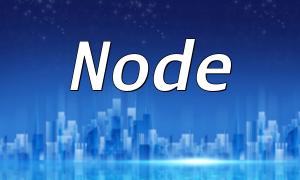Logging real-time chat activity is crucial for website management and operations. It helps administrators monitor chat sessions and record user conversations for later behavior analysis. In PHP, using WebSocket technology makes it easy to implement both chat functionality and logging. This article will guide you through implementing these features in PHP.
To implement real-time chat functionality, we need to use WebSocket technology. WebSocket is an HTML5 standard that establishes a two-way, persistent communication channel between the client and the server, enabling real-time data exchange. In PHP, we can use the following code to set up a WebSocket server:
In the code above, we first create a WebSocket server and then define the open, message, and close events to handle the connection setup, message reception and return, and connection closure. Upon receiving a message, the server sends the message back to the client.
To log chat messages, we need to create a log file where received messages will be written. In PHP, we can use the following code to create the log file:
The code above uses the fopen function to create a file named `chat.log` and opens it in append mode, which ensures that new log entries will not overwrite previous content.
Next, we can record the chat logs inside the message event, writing the user’s sent messages into the log file:
In the code above, we use `use ($log_file)` to make the `$log_file` variable available inside the message event handler. Each time a message is received, we use the fwrite function to write the message to the log file.
It is important to close the file handler after writing to the log to avoid file locking issues. This can be done using the fclose function:
Here is the full PHP code that combines the above elements:
In this code, we create the `chat.log` file and write the user’s sent messages to it inside the message event. After logging, we close the file handler to avoid locking.
Through this guide, you have learned how to implement real-time chat functionality in PHP using WebSocket technology. You also learned how to log chat messages to a file to archive user interactions. These log recording features are invaluable for website administrators, as they allow real-time monitoring of user behavior and provide data support for future website planning and promotion.