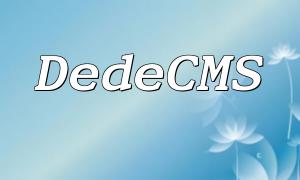Sorting is a common operation in ThinkPHP development, whether it’s in a database or in arrays or collections. This article will introduce several commonly used sorting methods to help developers handle data efficiently.
ThinkPHP provides multiple methods for sorting arrays. You can use built-in sorting functions or define custom sorting rules as needed.
The built-in sort() function is used for sorting arrays in ascending order. Here's a simple example:
$arr = array(3, 1, 2);
sort($arr);After execution, the array $arr will be [1, 2, 3].
In addition to basic sorting functions, ThinkPHP also supports custom sorting rules. You can specify your own comparison logic using usort():
$arr = array("apple", "banana", "cherry");
usort($arr, function($a, $b) {
return strcmp($a, $b);
});This code will sort the string array alphabetically. Developers can adjust the comparison rules based on actual needs.
In ThinkPHP, database sorting is equally convenient and is typically done using model-related methods.
order() is a common method for sorting query results and allows you to specify the sorting order by field name. The following code demonstrates how to sort user IDs in ascending order:
$userModel = new \app\model\User();
$data = $userModel->order('id asc')->select();After execution, the returned data will be sorted by user ID in ascending order.
orderRaw() allows sorting using raw SQL statements. Here’s an example where we sort by registration time in descending order:
$userModel = new \app\model\User();
$data = $userModel->orderRaw('register_time desc')->select();This code will sort the query results by user registration time in descending order.
ThinkPHP provides flexible sorting capabilities, allowing developers to choose either array sorting or database sorting methods based on their needs. With the methods introduced in this article, you can easily master sorting techniques in ThinkPHP and find efficient solutions for your development needs.
Mastering sorting techniques not only improves development efficiency but also optimizes the user experience, helping developers manage and display data more effectively.