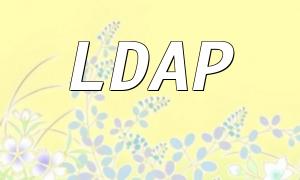In web application development, it is often necessary to convert data from the database into JSON format for use on the frontend. For developers using the ThinkPHP5 framework, this functionality can be easily implemented. In this article, we will show you how to read data from the database, convert it to JSON format, and return it to the frontend using ThinkPHP5.
First, you need to connect to the database and retrieve the data. This can be easily achieved using ThinkPHP5's built-in DB class. Below is an example code to connect to the database and fetch the data:
Once the data is successfully retrieved, the next step is to convert it into JSON format. In ThinkPHP5, you can use PHP's built-in function json_encode() to achieve this. Below is an example of how to convert the data to JSON:
After converting the data to JSON format, you need to return it to the frontend. In ThinkPHP5, this can be done easily with the json() method. Below is an example of how to return the JSON data:
Here is a full code example that shows how to read data from the database, convert it to JSON format, and return it to the frontend using ThinkPHP5:
This article demonstrated how to read data from a database using ThinkPHP5 and convert it into JSON format. By using PHP's json_encode() function, you can easily format data into JSON and return it to the frontend via ThinkPHP5's json() method. This is an efficient way for developers to quickly build data APIs.
Related Tags:
API